[Widget] Image zoom #904
Replies: 8 comments 1 reply
-
|
https://github.com/Nriver/image-zoom-widget/releases/tag/v1.1.1 Update:
|
Beta Was this translation helpful? Give feedback.
-
|
Cool! thank you It would be nice if r-click context menu could "copy image" or "save as". |
Beta Was this translation helpful? Give feedback.
-
|
https://github.com/Nriver/image-zoom-widget/releases/tag/v1.2.0 Update:
|
Beta Was this translation helpful? Give feedback.
-
|
https://github.com/Nriver/image-zoom-widget/releases/tag/v1.2.1 Update:
|
Beta Was this translation helpful? Give feedback.
-
|
Looking forward to supporting plugin stores. This makes it easy to upgrade 😄✨ |
Beta Was this translation helpful? Give feedback.
-
|
https://github.com/Nriver/image-zoom-widget/releases/tag/v1.3.0 Update: |
Beta Was this translation helpful? Give feedback.
-
|
https://github.com/Nriver/image-zoom-widget/releases/tag/v1.4.0 Special thanks to hulmgulm
You can copy the image data to clipboard and paste it. Unlike using Ctrl + C in Trilium, which doesn't allow pasting images into other software, this widget enables you to copy an image and paste it into applications like Microsoft Word, WPS Office, and more.
|
Beta Was this translation helpful? Give feedback.
-
|
really really wish I could do this on the mobile client view... being unable to zoom in on images on my phone makes the image almost useless... I can switch to desktop mode in a web browser and view the image... |
Beta Was this translation helpful? Give feedback.



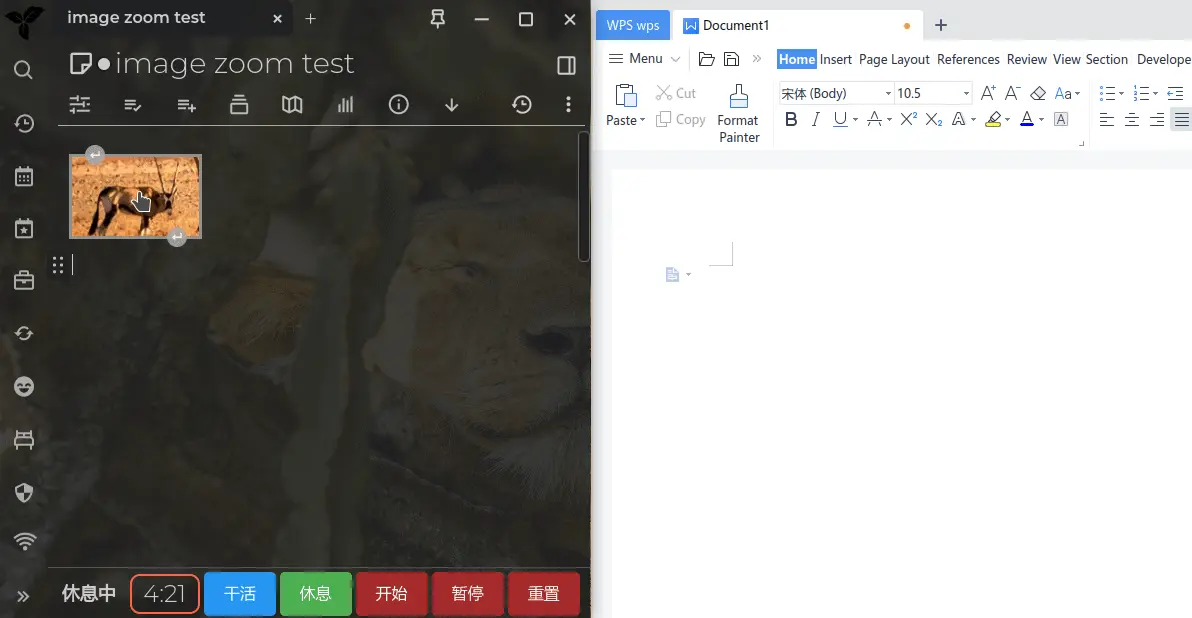
Uh oh!
There was an error while loading. Please reload this page.
Uh oh!
There was an error while loading. Please reload this page.
-
Hi everyone,
I’ve just created a new widget for Trilium Notes! It allows you to click on images to zoom in, providing a smoother and more interactive experience when working with images in your notes.
You can find the plugin here:
Image Zoom Widget
Here's a quick preview of how it works:
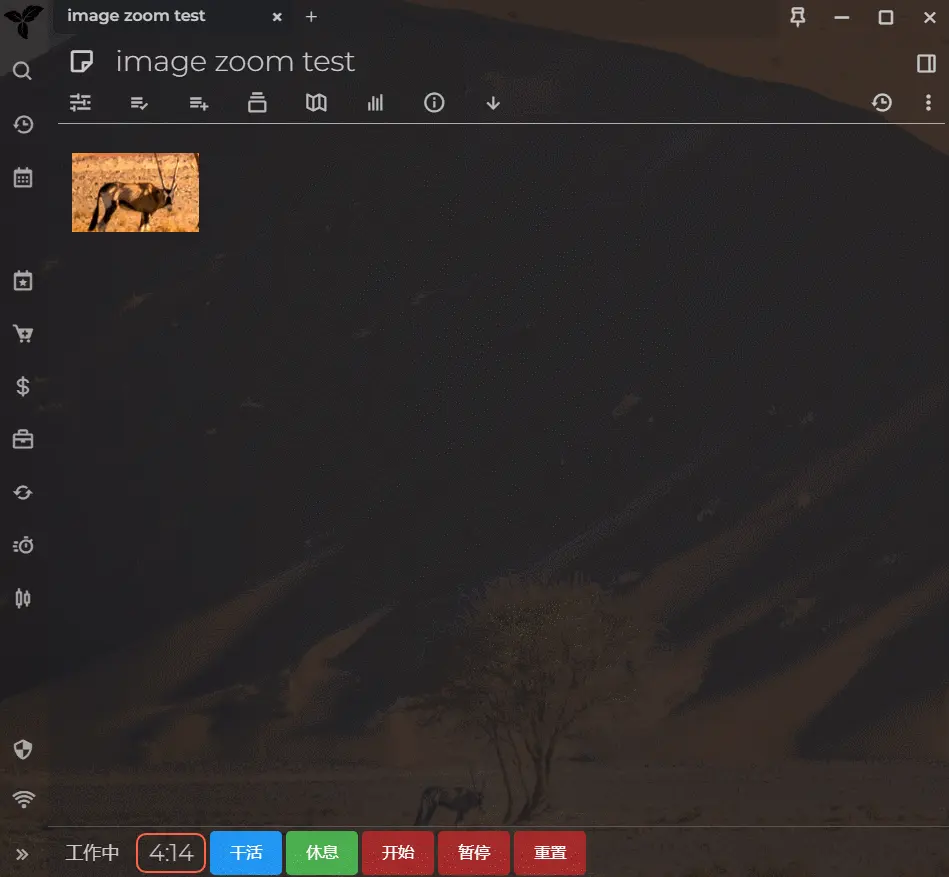
Feel free to check it out.
Beta Was this translation helpful? Give feedback.
All reactions