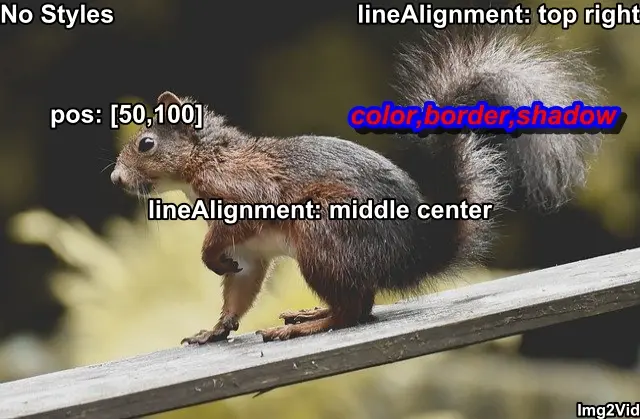img2vid Generate videos or gifs from images. Includes captions, audio, transitions, zoompan and a watermark image.
ffmpeg --enable-libass
var img2vid = require ( 'img2vid' )
var payload = {
slides : [
{
path : 'examples/exampleData/squirrel.jpg' ,
duration : 2
} ,
{
path : 'examples/exampleData/cassettes.jpg' ,
duration : 2
} ,
{
path : 'examples/exampleData/mouse.jpg' ,
duration : 2
}
] ,
captions : [
{
text : 'Img2Vid' ,
start : 0 ,
end : 6
}
] ,
width : 640 ,
height : 419 ,
output : 'examples/outputs/simple.webp' ,
assOutput : 'examples/outputs/simple.ass' ,
forceScale : true
}
img2vid . render ( payload )
key
required
default
type
description
slides
Y
[Object]
See Slide Options
captions
N
[Object]
See Caption Options
width
Y
640
Number
Pixels
height
Y
480
Number
Pixels
output
Y
output.mp4
String
filepath.[mp4/gif/webp]
assOutput
Y iff using captions
subs.ass
String
ASS File Output - filepath.ass
audio
N
String
Path to audio file
genpalette
N
false
Boolean
Generate color palette for Gifs/Webp outputs
forceScale
N
false
Boolean
Use if input images are different sizes
duration
N
Number
Output Duration
gifLoop
N
true
Boolean
Continually loop Gifs/Webp outputs
hardSub
N
true
Boolean
Render captions over output
verbose
N
true
Boolean
Show Logs
watermark
N
Object
See Watermark Options
key
required
default
type
description
startTime
N
0
Number
Seconds from start of slide
endTime
Y
Number
Seconds to finish ZP
zoomStart
N
1
Number
Scale Factor to Start
zoomEnd
Y
1
Number
Scale Factor to End
xStart
N
0
Number
Start X Position
yStart
N
0
Number
Start Y Position
xEnd
Y
0
Number
End X Position
yEnd
Y
0
Number
End Y Position
jitterScale
N
2
Number|False
Temp scale image up to reduce jitter
key
required
default
type
description
text
Y
String
image filepath
start
Y
0
Number
Seconds in total output
end
Y
0
Number
Seconds in total output
style
N
Object
See Style Options
key
alias
default
type
description
fontName
fn
Arial
String
[x,y] position in pixels
fontSize
fs
28
Number
borderSize
bord
2
Number
color
#FFFFFF
String
Must be 6 char hex color
borderColor
#000000
String
Must be 6 char hex color
fade
fad
[Number,Number]
[fadeIn,fadeOut] in ms
position
pos
[Number,Number]
[x,y] in pixels
lineAlignment
an
top left
String
top,middle,bottom left,center,right
scaleX
fscx
100
Number
as a percentage
scaleY
fscy
100
Number
as a percentage
animate
t
String
See animate string syntax
move
Number[4]
[startX,startY,endX,endY]
shadow
shad
Number
depth of shadow
shadowColor
String
Must be 6 char hex color
shadowAlpha
String
Must be 2 char hex alpha color
bold
b
1
Number
1 or 0
italics
i
0
Number
1 or 0
underline
u
0
Number
1 or 0
strikeout
s
0
Number
1 or 0
key
required
default
type
description
path
Y
0
String
Path to watermark image
height
N
100
Number
Pixels (-1 to keep aspect ratio)
width
N
-1
Number
Pixels (-1 to keep aspect ratio)
x
N
10
Number
Pixels
y
N
10
Number
Pixels
alpha
N
1
Number
Opacity of image (Between 0 and 1)
Available Slide Transitions View transitions types and demos available from FFMPEG xfade filter.