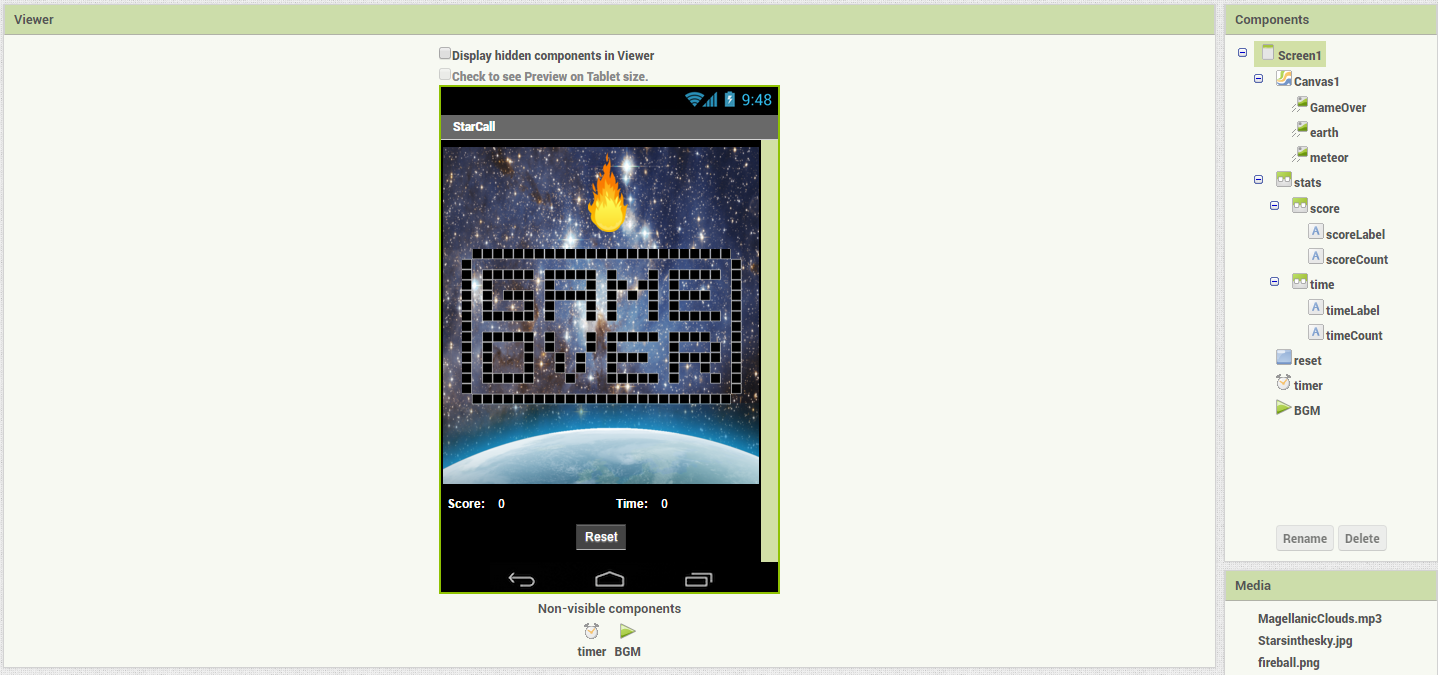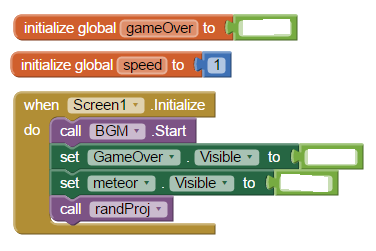-
Notifications
You must be signed in to change notification settings - Fork 5
StarCall
Dave Luk edited this page May 13, 2016
·
17 revisions
In this lesson we will learn to make a game using the canvas, imagesprites, procedures, and timer.
A surface where you can put objects on a given location.
An interactive image that can be put on a canvas. It reacts to collisions and touches.
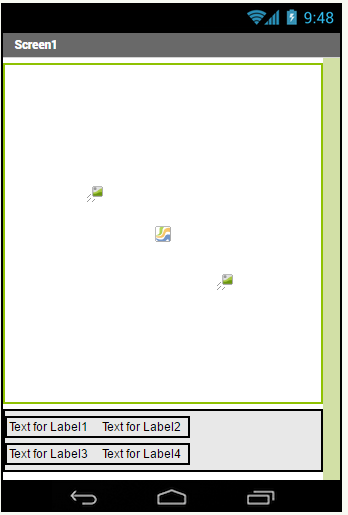
Keeping track of timing and current time.
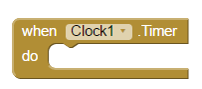
We will need:
- Canvas (x1)
- Image sprite (x3)
For the score counter:
- Horizontal layouts (x3)
- Labels (x4)
- Button (x1)
- Timer (x1)
For music:
- Player(x1)
##Specific Properties
- set screen orientation at Screen to be
portrait - set layer (z) for meteor sprite above the earth sprite
- set layer (z) for gameover sprite above all
- set timerInterval to a small number (i.e. 100) for responsive time tracking.
-
Initial Setup
When you start the game, some settings need to be put into place:
- Make sure game can run (not game over)
- Establish basic speeds and music
- Start the game (start calling meteors)
-
Score and time tracking
Every time player stops a meteor, they get a point! also keep track how long they survived!
- We will increase the score by 1 if the procedure is called.
- Every time the timer ticks, we increase the time survived by the interval amount if the game is still going.
-
Sprite behavior
- Spawn
- Movement
- Interaction
-
Game over!
The player lost! Tell them.
- If the meteor touches any of the bottom
edges, the player lost! - Then we need to show them they lost
- Stop the game/meteors from falling
- If the meteor touches any of the bottom
-
Reset button
**Let them play the game again!**
* Reset the variables to original values
* Hide the game-over sprite
* Start the game
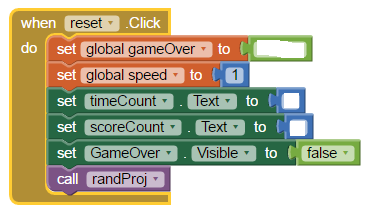
- More random behavior!
- Angle of launch
- Changing direction
- Zig-zag
- Slow curve
- Simple change
- Teleporting?
- Slow-down/speed-up
- Difficulty Curve Tweaks
(The Current difficulty is linear, It gets really hard!)
- Easier
- Square-root/logarithmic functions
- Piece-wise linear functions (for example, from speed 1-10 growth is 0.5, 10-50 is 0.3, 50+ is 0.1)
- Harder
- exponential/power functions
- Easier
- New features/mechanics!
- Meteor size variable
- New Type of meteors
- Other interaction methods
- Gyroscope for tilting
- Long touches for special meteors
- Starsinthesky.jpg
- fireball.png
- game-over.png
- Magellanic Clouds.mp3
-
[earth.png](https://raw.githubusercontent.com/cppignite/lessons/master/StarCall/Media/earth.png)