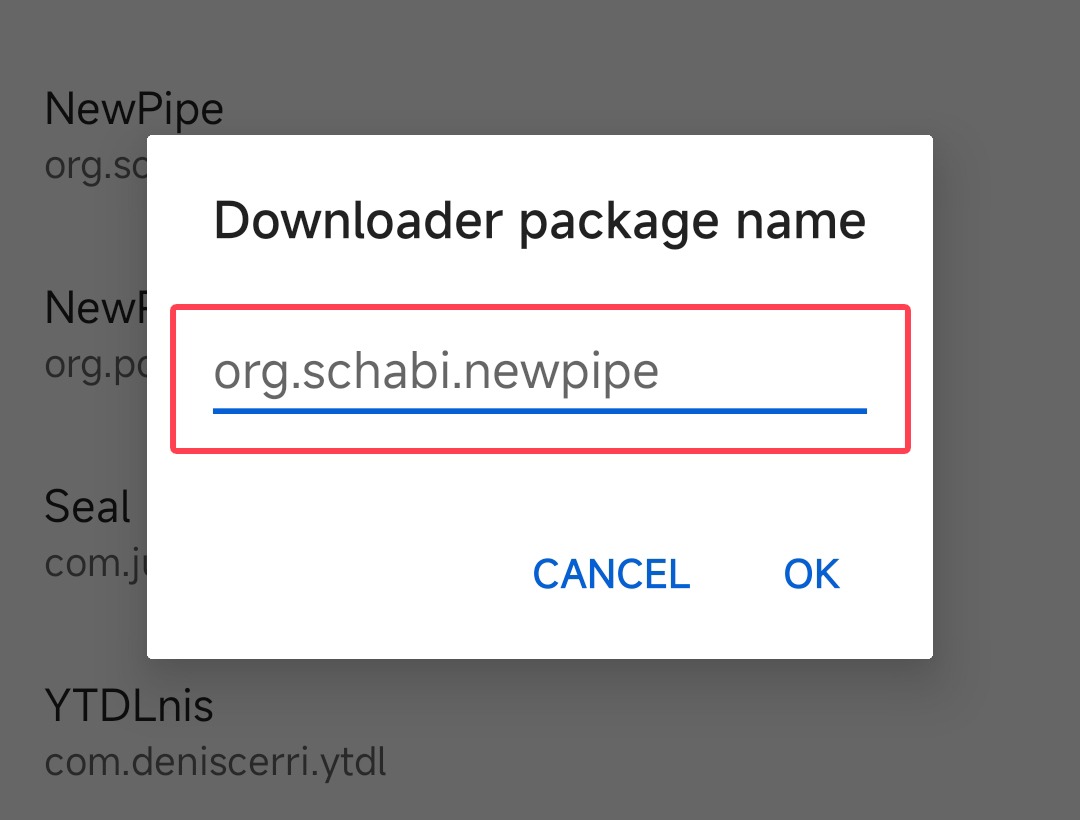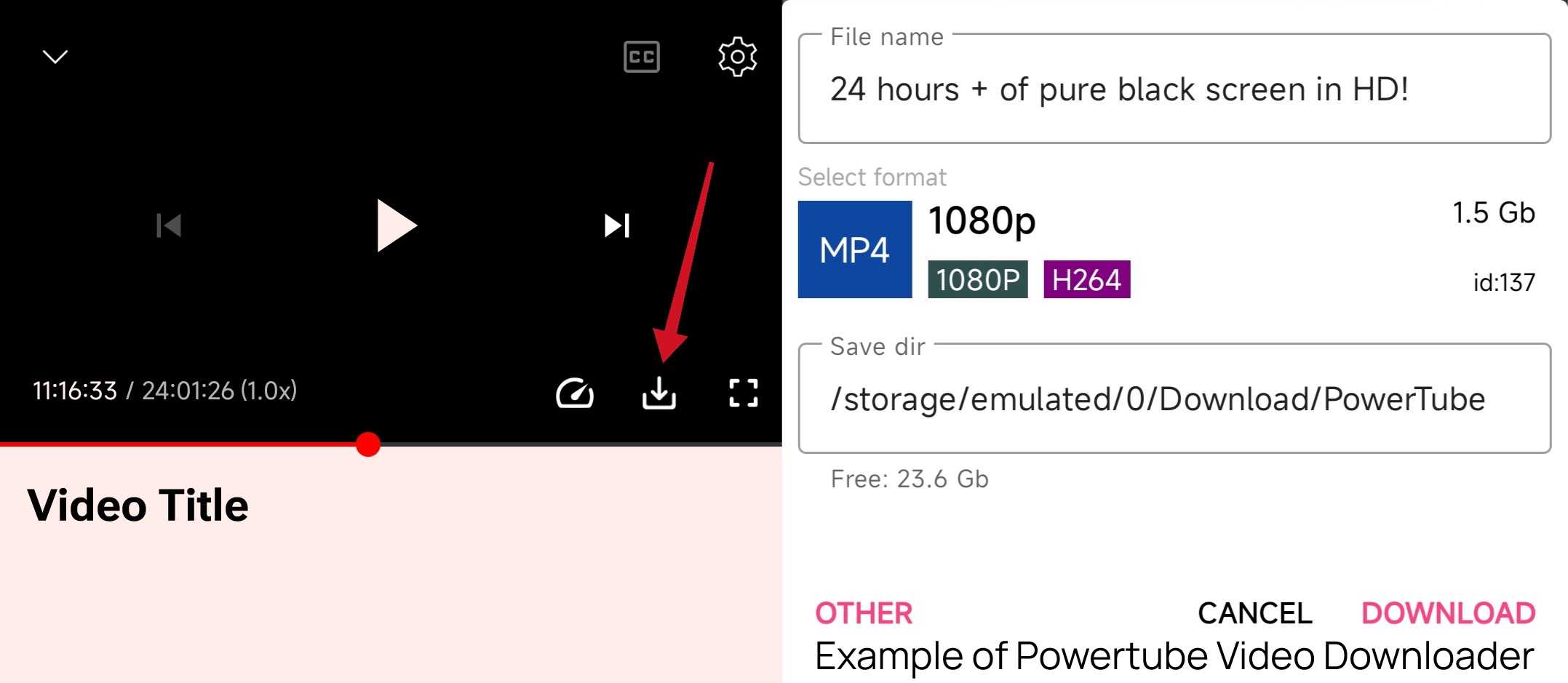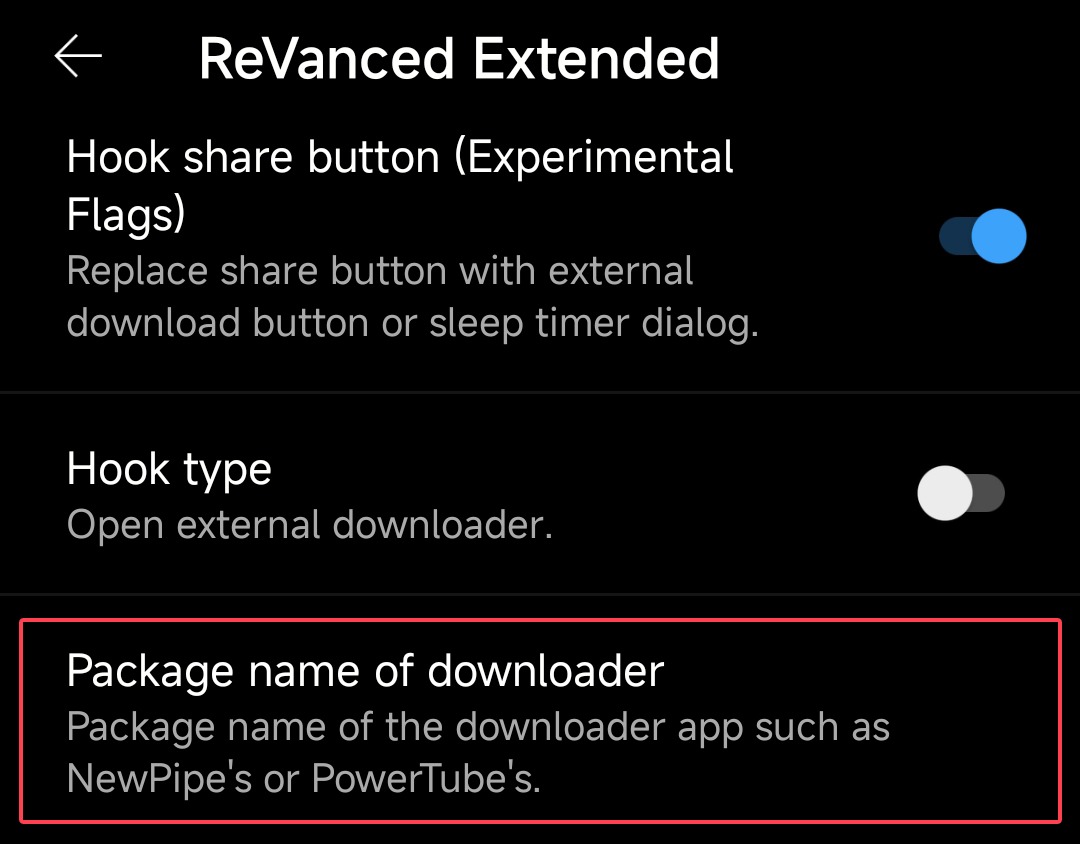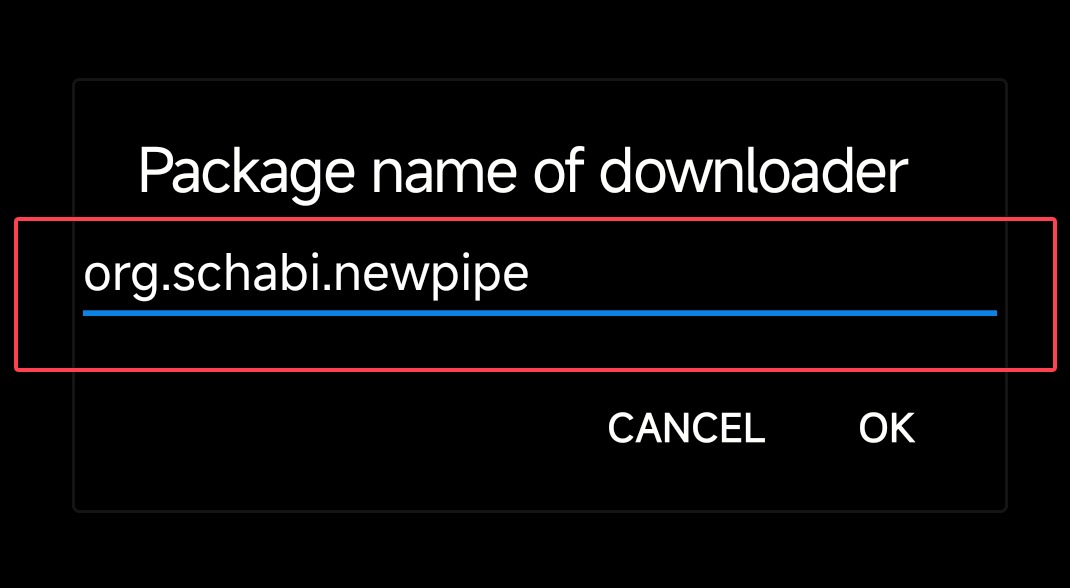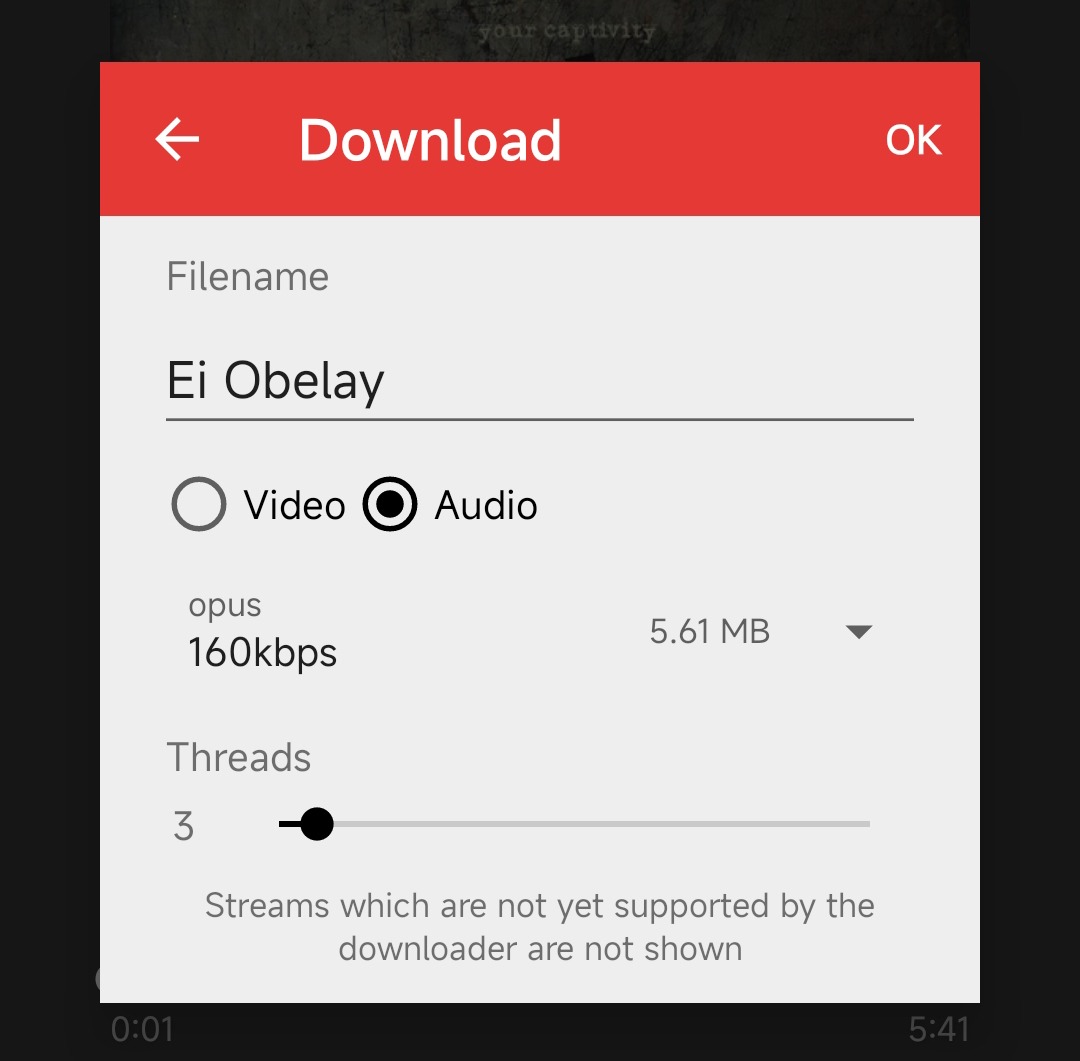| label | order | icon |
|---|---|---|
External Downloader |
96 |
download |
With the help of these applications, you can effortlessly download any YouTube video or song.
+++ YTDLnis
com.deniscerri.ytdl
!button variant="secondary" text="📥 GitHub" !button variant="warning" text="📥 F-Droid"
- Video downloads up to 4k in WebM, MP4 and MKV & 8K MP4 also supports HDR Download
- Audio downloads in multiple formats - MP3, M4A, AAC, ALAC, FLAC, OPUS, WAV (but most commonly in the first 2)
- Ability to download without SponsorBlock segments
- Ability to edit the video before downloading
- Needs external player
- Ability to download playlists
- Embed subtitles
- You can use it as a search engine to search for youtube videos you want to download(you CAN'T play them in the app itself)
- Ability to backup and restore everything - from settings to search history(as a json file)
+++ Seal
com.junkfood.seal
!button variant="secondary" text="📥 GitHub" !button variant="warning" text="📥 F-Droid"
- Video downloads up to 4k in 3 formats - MP4, WebM and MKV
- Audio downloads in 2 formats - MP3 and M4A
- Ability to download without SponsorBlock segments
- Needs external player
- Ability to download playlists
- Embed subtitles
+++ NewPipe
org.schabi.newpipe
!button variant="secondary" text="📥 GitHub" !button variant="warning" text="📥 F-Droid"
- Video downloads up to 4k60fps(haven't tested 8k) in 3 different formats - MPEG-4, WebM and 3GP(formats change depending on the quality)
- Audio downloads up to 128kbps in M4A and up to 160kbps in WebM
- Background playback and PIP
- Swipe controls for volume and brightness
+++ Tubular
org.polymorphicshade.tubular
!button variant="secondary" text="📥 GitHub" !button variant="warning" text="📥 F-Droid"
- Video downloads up to 4k60fps(haven't tested 8k) in 3 different formats - MPEG-4, WebM and 3GP(formats change depending on the quality)
- Audio downloads up to 128kbps in M4A and up to 160kbps in WebM
- Background playback and PIP
- Swipe controls for volume and brightness
- SponsorBlock and Return Youtube Dislikes +++ DVD
org.yausername.dvd
!button variant="secondary" text="📥 GitHub" !button variant="warning" text="📥 F-Droid"
- Video downloads up to 8k 60fps in 3 different formats - MPEG-4, WebM and 3GP (formats change depending on the quality)
- Audio downloads up to 250 kbps in both M4A and WebM
- Needs external player +++
+++ YMusic
com.kapp.youtube.final
!button variant="secondary" text="📥 Download"
- Video downloads up to 4k60fps in WebM and MP4
- Audio downloads up to 320 kbps in MP3 and M4A
- SponsorBlock
- Background playback
- It can be used as a youtube alternative. You can login with your google account and try it out.
- Doesn't require an external player
+++ PowerTube
ussr.razar.youtube_dl
!button variant="secondary" text="📥 GitHub"
!!! This app hasn't been updated since January 2022 and as such it may not work properly all the time, due to recent changes in YouTube's API !!!
- Video downloads up to 8k60fps in 2 formats - WebM and MP4
- Audio downloads up to 128kbps in M4A and up to 160kbps in WebM
- Swipe controls for volume and brightness
- Ability to download playlists
+++ Snaptube
com.snaptube.premium
!button variant="secondary" text="📥 Download"
!!! This app may shows ads. !!!
- Video Downloading Accessible From Multiple Sites
- Multiple Resolutions from 240p to 4K HD to Stream and Download Videos
- Free Download Access to Every Video Link
- Download and Watch Offline Videos Seamlessly +++
+++ Configure downloader for YT
- Navigate to the YouTube settings -> ReVanced
- Tap: Player
- Tap: External downloads
- Tap: Downloader package name
- Please input the package name for the app you wish to configure and then click the OK button.
==- How does the Downloader Works?
Downloaders allow you to download any video from YouTube directly. Simply set up a downloader and then click on the download icon on the video player to start downloading any videos.
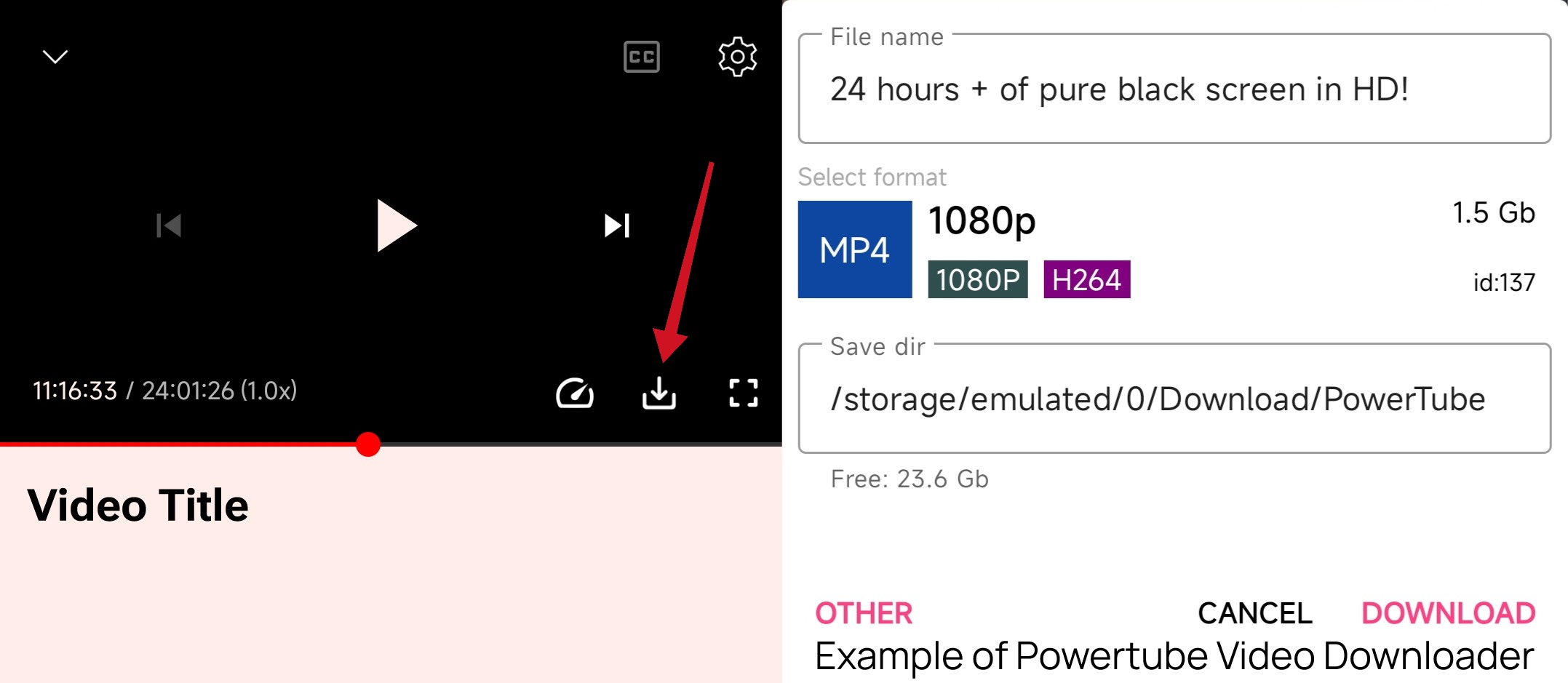
+++ Configure downloader for YT Music
- Navigate to the YouTube Music Setting -> ReVanced Extended
- Scroll down and turn on the Hook share button.
- Select Package name of the downloader to configure the package name of your preferred downloader.
- Please input the package name for the app you wish to configure and then click the OK button.
==- How does the downloader work?
- Listen to any music on YT Music ReVanced Extended.
- Tap on the share button located on the player.
- Save it in the audio/mp3 format.
===
+++