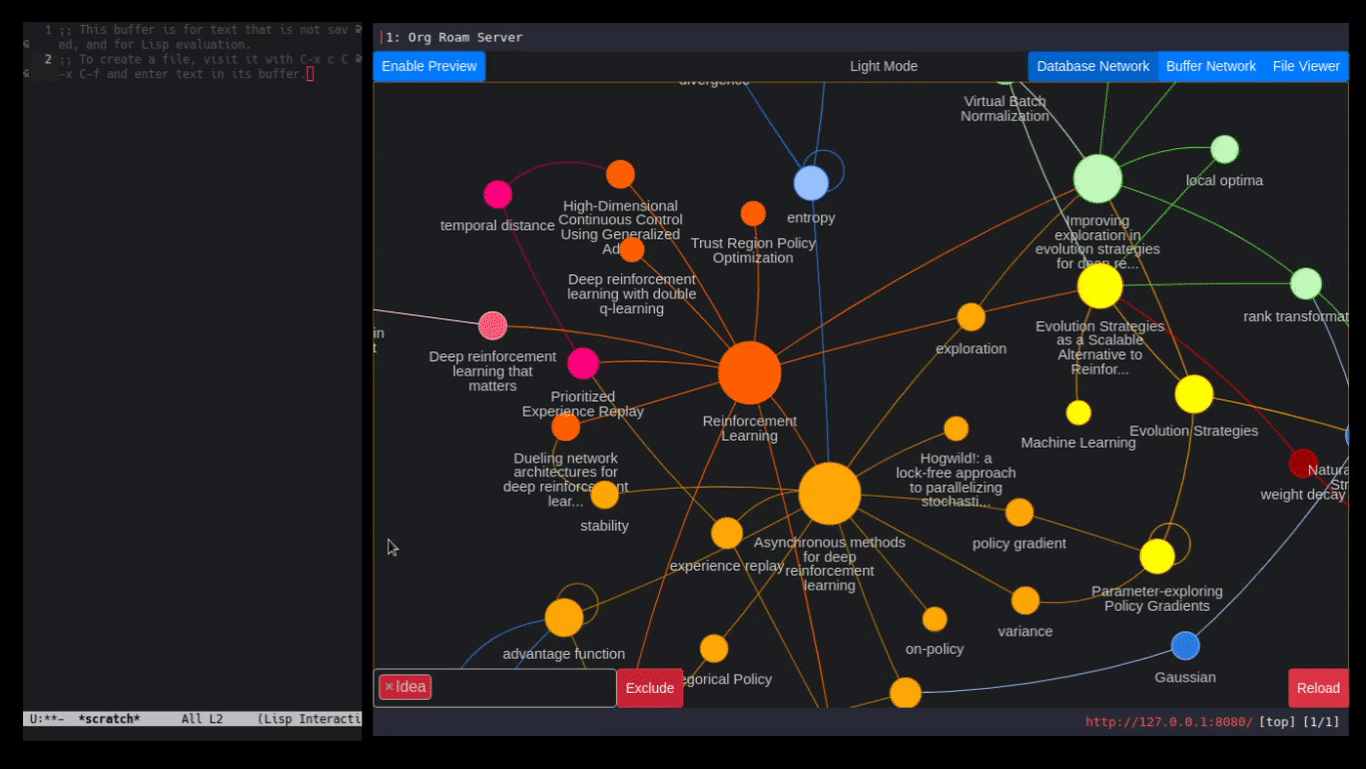For org-roam v2, use
org-roam-ui, org-roam-server
only works with org-roam v1
org-roam-server is on MELPA. You can directly install from there.
(use-package org-roam-server
:ensure t
:config
(setq org-roam-server-host "127.0.0.1"
org-roam-server-port 8080
org-roam-server-authenticate nil
org-roam-server-export-inline-images t
org-roam-server-serve-files nil
org-roam-server-served-file-extensions '("pdf" "mp4" "ogv")
org-roam-server-network-poll t
org-roam-server-network-arrows nil
org-roam-server-network-label-truncate t
org-roam-server-network-label-truncate-length 60
org-roam-server-network-label-wrap-length 20))Use M-x org-roam-server-mode RET to enable the global mode.
It will start a web server on http://127.0.0.1:8080/.
Although it will automatically reload if there is a change in the
database, sometimes it fails to establish a connection. If it does not
reload after org-roam-build-cache, you can do it manually by
clicking the reload button which will reload the data, rebuild the
graph and refresh connections.
The graph utilizes org-roam protocol which means if you click on one of the nodes, it will open the corresponding file in Emacs. For this feature to work, org-roam protocol should be configured in the system.
Also make sure the emacs server is started; M-x server-start RET
org-roam-server is licensed under the MIT License.
For Javascript and CSS libraries please refer to;