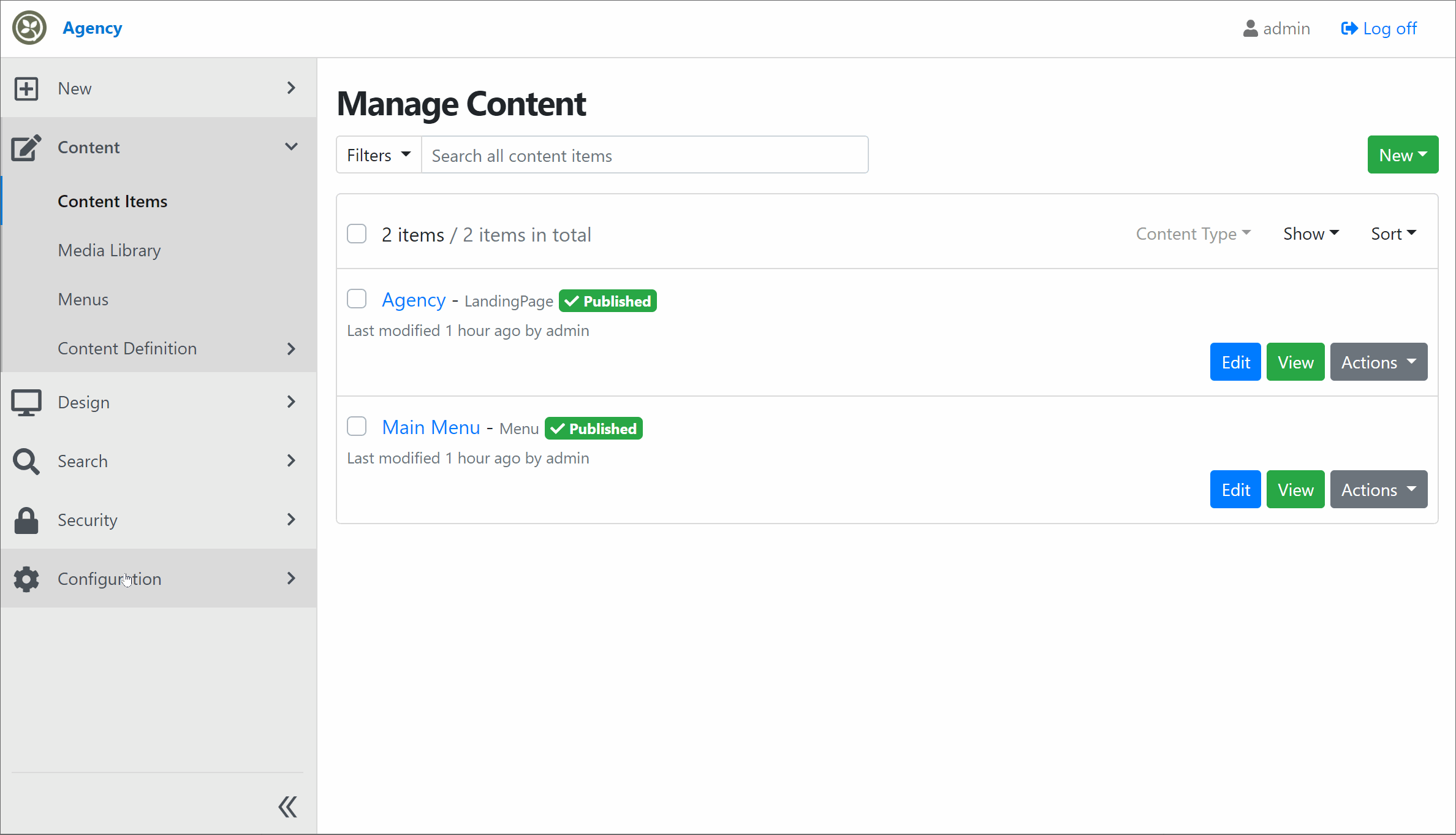Device Preview module for Orchard Core CMS. This module adds an ability to see live preview for different devices while editing content item.
Supported Device Sizes:
- Mobile: 375 X 667
- Tablet: 768 X 1024
- Laptop: 1280 X 800
- Desktop: 1920 X 1200
Supported orientation:
- Landscape
- Portrait
Supported ASP,NET Core Frameworks
- NET 8.0
- Supports OrchardCore CMS >= 1.8.0 with .NET 8
If your Orchard Core deployment is running on Orchard Core CMS <= 1.7 then use previous version.
Add Surevelox.OrchardCore.DevicePreview to your Orchard Core CMS Web project
dotnet add package Surevelox.OrchardCore.DevicePreview
Include in Setup Recipe to enable the feature by default.
"steps": [
{
"name": "feature",
"enable": [
"Surevelox.OrchardCore.DevicePreview"
]
}
]Or use Menu Admin - Configuration - Features in Admin UI and search for Device Preview and click Enable.
Read the documentation here
See the open issues for a list of proposed features and known issues.
Like the Device Preview module? Support us by sponsoring Surevelox @ Github.