-
-
Notifications
You must be signed in to change notification settings - Fork 647
New issue
Have a question about this project? Sign up for a free GitHub account to open an issue and contact its maintainers and the community.
By clicking “Sign up for GitHub”, you agree to our terms of service and privacy statement. We’ll occasionally send you account related emails.
Already on GitHub? Sign in to your account
Table example #189
Comments
|
Try |
|
That doesn't seem to align any columns. Here's the real code: <Box flexDirection="column">
<Box>
{HEADERS.map(header => (
<Box key={header} flex={1} marginRight={1}>
<Color underline>{header}</Color>
</Box>
))}
</Box>
<Box flexDirection="column">
{rows.map(row => (
<Box key={row.id}>
<Box marginRight={1} flex={1}>
<Color blue>{row.id}</Color>
</Box>
<Box textWrap="wrap" flex={1}>
{row.meta.docs.description}
<Box marginLeft={1}>
<Link url={row.meta.docs.url}>
(<Color yellow>docs</Color>)
</Link>
</Box>
</Box>
</Box>
))}
</Box>
</Box>output: |
|
One thing you could do is split up into columns manually, e.g. import React from "react";
import { render, Box, Text, Color } from "ink";
const left = ["Rule", "cpu usage", "library-mismatch", "long-timeout"];
const middle = ["ID", "id 1", "id 2", "id 3"];
const right = [
"Description",
"description 1",
"description 2",
"description 3"
];
function App() {
return (
<Box flexDirection="row">
<Box flexDirection="column">
{left.map((e, i) => {
if (i === 0) return <Text underline>{e}</Text>;
return <Color blue>{e}</Color>;
})}
</Box>
<Box flexDirection="column" paddingX={1}>
{middle.map((e, i) => {
if (i === 0) return <Text underline>{e}</Text>;
return <Text>{e}</Text>;
})}
</Box>
<Box flexDirection="column">
{right.map((e, i) => {
if (i === 0) return <Text underline>{e}</Text>;
return (
<Color yellow underline>
{e}
</Color>
);
})}
</Box>
</Box>
);
}
render(<App />);I don't know if that's something that should be encouraged, but it works at least 🙂 |
|
We can use ink-table for render a table. I have already submitted the migration pull request (maticzav/ink-table#31). |
|
ink-table 2.0 released. |
|
Having learned a little bit about flexbox and CSS grid, it would seem to me that CSS grid would be a more appropriate abstraction for tables. But this seems like it'd be a significant implementation. |
|
CSS grid is probably far off: facebook/yoga#867. It would be sweet though 😀 |
|
Any news of this, at least an estimated date ?, some year? XD |
|
Try using https://github.com/maticzav/ink-table. |

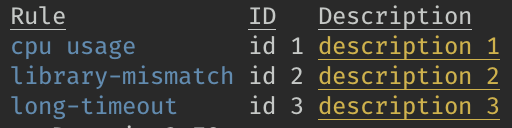
Hi,
I mentioned this on Twitter, but I'd really love to see an example of displaying tabular data with Ink.
I've figured out how to get tabular columns aligned using
flexBasis/minWidth, but it's a hack--I have to find the max string length of all table headers and data in table cells (for each column), then share this number among each cell in the column & the associated header.e.g. (pseudo-jsx):
My feeling is that
<Box>is perhaps not well-suited to this task, but could be wrong--I'm inexperienced with both React and flexbox.The text was updated successfully, but these errors were encountered: