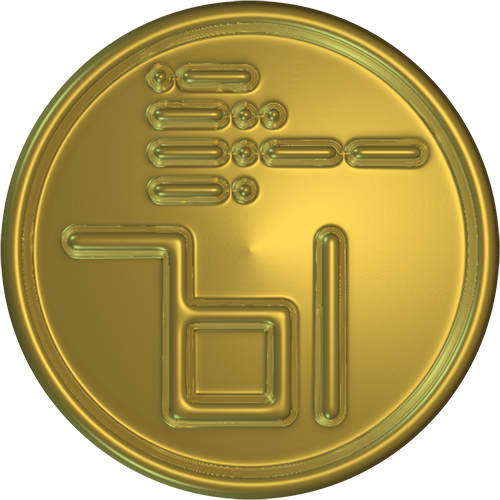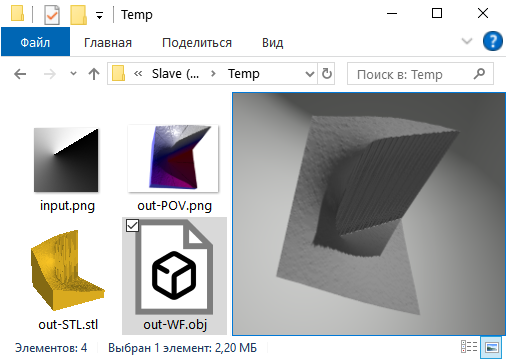| 【EN】 | 〖RU〗 |
|---|
Python program for conversion of bitmap heightfield (in PNG or PGM/PPM format) to 3D triangle mesh in POVRay POV, Wavefront OBJ, Autodesk DXF and stereolithography (3D printer) STL format. Resulting triangle mesh provides better rendering in case of low-res source files as compared to using source bitmaps as a heightfield directly.
| Import image format | Export 3D mesh format |
|---|---|
| 16 and 8 bits per channel PNG, PGM and PPM | POV, OBJ, ASCII STL, ASCII DXF |
-
img2mesh - suitable GUI frontend comprising all programs and functions.
-
list2mesh module, including:
-
list2pov: nested 3D list to POV-Ray scene conversion and output. Exported file contain fully operational scene;
-
list2stl: nested 3D list to stereolithography ascii STL object conversion and output. Exported file contain elevation map mesh plus sides and bottom as needed for 3D printer;
-
list2obj: nested 3D list to Wavefront OBJ conversion and output. Exported file contain elevation map mesh only;
-
list2dxf: nested 3D list to Autodesk ascii DXF conversion and output Exported file contain elevation map mesh only;
-
-
pypng and pypnm modules contain components providing PNG and PPM image files reading as nested 3D lists.
- PyPNG. Copy included into current img2mesh distribution.
- PyPNM. Copy included into current img2mesh distribution.
- Tkinter. Included into standard CPython distribution.
Programs distribution is rather self-contained and is supposed to run right out of the box. Program is equipped with minimal GUI, so all you have to do after starting a program is use "Open..." dialog to open image file, then use "Export..." to name 3D file to be created, then wait while program does the job, then open resulting file with suitable 3D software and render the scene.
Module list2mesh, including 3D-export functions, may be copied and used by other developers at will.
-
POV-Ray and POV SDL specifications.
-
Wavefront Object Files (.obj) specs from Paul Bourke collection.
-
Stereo Lithography Files (.stl) brief description ibid.
-
DXF Reference by Autodesk, Inc.
Dnyarri website - the rest of Dnyarri stuff with previews etc.