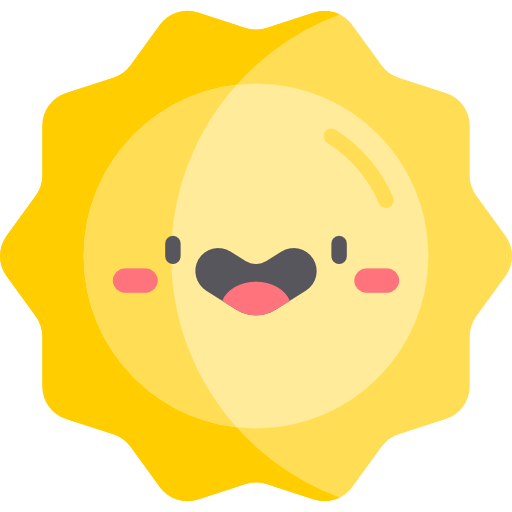A TUI app to open, read and tail multiple text files at once. Refer also provides convenient key shortcuts to make navigation simple and fast.
Before you start make sure you have rust installed on your system https://www.rust-lang.org/tools/install. Once that is done, then proceed with cloning the repository.
$ git clone --depth=1 [email protected]:Feohr/refer.gitNavigate into the refer folder and run the release build command.
$ cargo build --releaseThe binary should be present under the target folder target/release/refer. Go ahead and save this binary in the system bin folder if you wish to.
Run directly via the terminal. The binary expects a space separated array of file paths as arguments.
| Keys | Action |
|---|---|
ctrl + q |
quit the app. |
ctrl + n |
add a new file. |
ctrl + d |
delete a file. |
(j or ↑) |
move up the file buffer. |
(k or ↓) |
move down the file buffer |
ctrl + (j or ↑) |
move to the top of the file buffer. |
ctrl + (k or ↓) |
move to the bottom of the file buffer |
ctrl + t |
toggle tail mode |
(h or ←) |
switch to file list |
(l or →) |
switch to file buffer |
Any contributions whether big or small are welcomed whole-heartedly. If you wish to help, please refer to the Contribution guidelines.
This project is licensed under the MIT license.