-
Notifications
You must be signed in to change notification settings - Fork 1
Navigating the User Interface
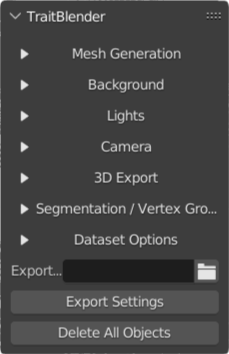
Blender offers a rich and complex user interface, designed to provide you with all the tools you need for 3D design, animation, and rendering. This guide aims to help you navigate through Blender's interface effectively.
The Blender interface is organized into regions and panels, each serving specific functions. This section outlines the basic layout of the interface.
Blender provides a variety of editor types, from 3D View to Text Editor, to suit different tasks. This section introduces you to the available editor types and their uses.
Understanding how to navigate through the various panels and settings is crucial for an efficient workflow. This section offers tips on navigating the interface.
Blender is known for its extensive use of keyboard shortcuts. This section provides an overview of essential shortcuts to improve your workflow.
Maintainer: [email protected]
TraitBlender was created with the help and support of members of the Imageomics Institute.