This repository was archived by the owner on Jul 4, 2025. It is now read-only.
-
Notifications
You must be signed in to change notification settings - Fork 0
docs: Add Common Use Cases FAQ Page with Real-World Examples #173
Open
promptless
wants to merge
3
commits into
main
Choose a base branch
from
docs-update-1d5bcf35-80fc-45a1-854d-2a19038d1015-20250625-195242
base: main
Could not load branches
Branch not found: {{ refName }}
Loading
Could not load tags
Nothing to show
Loading
Are you sure you want to change the base?
Some commits from the old base branch may be removed from the timeline,
and old review comments may become outdated.
Open
Changes from all commits
Commits
Show all changes
3 commits
Select commit
Hold shift + click to select a range
File filter
Filter by extension
Conversations
Failed to load comments.
Loading
Jump to
Jump to file
Failed to load files.
Loading
Diff view
Diff view
There are no files selected for viewing
This file contains hidden or bidirectional Unicode text that may be interpreted or compiled differently than what appears below. To review, open the file in an editor that reveals hidden Unicode characters.
Learn more about bidirectional Unicode characters
| Original file line number | Diff line number | Diff line change |
|---|---|---|
| @@ -0,0 +1,59 @@ | ||
| --- | ||
| sidebar_position: 4.5 | ||
| --- | ||
|
|
||
| # Common Use Cases for Promptless | ||
|
|
||
| Here are some practical examples of how teams use Promptless trigger sources to automatically maintain their documentation. | ||
|
|
||
| ## Use Case 1: Automated Documentation Updates from Code Changes | ||
|
|
||
| **Scenario**: Your development team regularly ships new features and API changes, but documentation often lags behind code updates. | ||
|
|
||
| **How Promptless Helps**: | ||
| - **Trigger**: GitHub or Bitbucket pull requests | ||
| - **Workflow**: When developers create pull requests with new features or API changes, Promptless automatically analyzes the code changes and suggests relevant documentation updates | ||
| - **Result**: Your API documentation, integration guides, and feature documentation stay current with each release without manual intervention | ||
|
|
||
| **Example**: A developer adds a new authentication endpoint to your API. Promptless detects this change in the pull request, analyzes the code, and automatically suggests updates to your API documentation including the new endpoint details, parameters, and example requests. | ||
|
|
||
| ## Use Case 2: Customer Support-Driven Documentation Improvements | ||
|
|
||
| **Scenario**: Your support team frequently answers the same questions from customers, but these insights don't make it back to your documentation. | ||
|
|
||
| **How Promptless Helps**: | ||
| - **Trigger**: Slack integration with support channels or Intercom conversations | ||
| - **Workflow**: When support conversations reveal common questions or issues, team members can tag @Promptless in Slack or let Promptless automatically analyze closed Intercom conversations | ||
| - **Result**: Frequently asked questions become documented solutions, reducing future support volume | ||
|
|
||
| **Example**: A customer asks about setting up webhooks in a Slack support channel. After the support team provides the solution, they tag @Promptless in the thread. Promptless analyzes the conversation and suggests adding a comprehensive webhook setup guide to the documentation, complete with the specific steps that resolved the customer's issue. | ||
|
|
||
| **Real-World Example**: Companies like Vellum use this exact workflow: | ||
| 1. Customer asks a question in a Slack Connect channel | ||
| 2. Support team member answers the question | ||
| 3. They click the "Update Docs" message action that Promptless provides | ||
| 4. Promptless updates the documentation and notifies when it's complete | ||
|
|
||
| 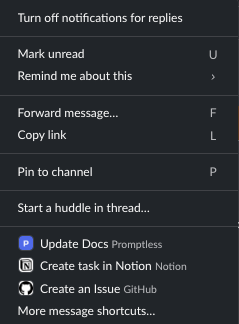 | ||
|
|
||
| ## Use Case 3: Cross-Team Knowledge Sharing | ||
|
|
||
| **Scenario**: Important product knowledge is scattered across team discussions, but it never makes it into official documentation where other team members can find it. | ||
|
|
||
| **How Promptless Helps**: | ||
| - **Trigger**: Slack mentions in team channels | ||
| - **Workflow**: When team discussions contain valuable insights about product features, implementation details, or troubleshooting solutions, team members can tag @Promptless to capture this knowledge | ||
| - **Result**: Tribal knowledge becomes documented knowledge, accessible to current and future team members | ||
|
|
||
| **Example**: During a team discussion about database migration best practices, several engineers share their experiences and solutions. A team member tags @Promptless in the thread, and Promptless suggests creating a new troubleshooting guide that captures these insights for the engineering team's internal documentation. | ||
|
|
||
| ## Getting Started with These Use Cases | ||
|
|
||
| To implement these workflows in your organization: | ||
|
|
||
| 1. **Set up your triggers** in the Promptless dashboard by connecting your GitHub/Bitbucket repositories, Slack workspace, or Intercom account | ||
| 2. **Configure your projects** to specify which repositories should trigger documentation updates and where those updates should be published | ||
| 3. **Train your team** on when and how to use @Promptless mentions in Slack to capture valuable knowledge | ||
| 4. **Review and refine** the suggested documentation updates to ensure they meet your quality standards | ||
|
|
||
| For detailed setup instructions, see our [Getting Started guide](/getting-started). | ||
Add this suggestion to a batch that can be applied as a single commit.
This suggestion is invalid because no changes were made to the code.
Suggestions cannot be applied while the pull request is closed.
Suggestions cannot be applied while viewing a subset of changes.
Only one suggestion per line can be applied in a batch.
Add this suggestion to a batch that can be applied as a single commit.
Applying suggestions on deleted lines is not supported.
You must change the existing code in this line in order to create a valid suggestion.
Outdated suggestions cannot be applied.
This suggestion has been applied or marked resolved.
Suggestions cannot be applied from pending reviews.
Suggestions cannot be applied on multi-line comments.
Suggestions cannot be applied while the pull request is queued to merge.
Suggestion cannot be applied right now. Please check back later.
There was a problem hiding this comment.
Choose a reason for hiding this comment
The reason will be displayed to describe this comment to others. Learn more.
https://github.com/Promptless can you adjust the sidebar numbers for sibling docs so that we don't have this 4.5 nonsense?