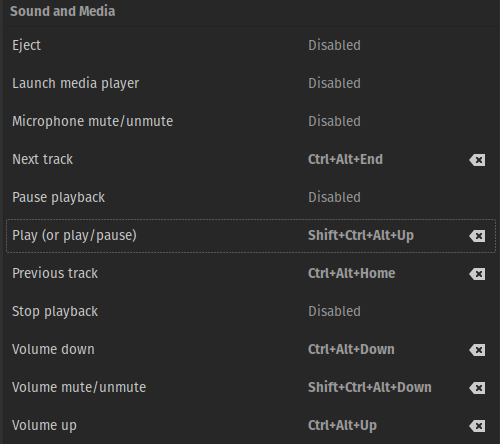Bash script to set up a fresh install of Pop!_OS.
Version 5.35
Supported Pop!_OS Versions: 22.04 LTS
Recommended Free Space: 40 GB
Please Run Script After Following Instructions Here
Make sure to update your system using the system’s software center and reboot before performing any tasks here and running the script. Failing to do so may result in severe breakage!!!
The Extras folder also contains other tools you may want.
Please install .deb files and files using other types of installation formats using files manually (if you have them).
Please add yourself to vboxusers using sudo usermod -aG vboxusers $USER and then reboot. Only do this if you have VirtualBox installed. Since VirtualBox is installed as a DEB package on this distro, make sure to run it before the script and after installing VirtualBox if you choose to install VirtualBox.
Change “Settings” to “Super+I”
Change “Toggle Fullscreen Mode” to “Super+F11”
Add shortcut to open “gnome-system-monitor” with “Super+Backspace”
Refer to image for media controls on desktop keyboards.
Mark the script as executable by changing it in file properties or running chmod +x /path/to/file. Then run it in Terminal with bash /path/to/file
This is to be done after running the script!!!
Install using Extension Manager.
- Caffeine - eon (disable Notifications)
- Lock Keys - kazimieras.vaina (set Indicator Style to Show/Hide)
- Vitals – corecoding
Minimal Install is recommended. VM Tools can be found at https://mega.nz/folder/sBwwxBTR#zf6d3UaJYnNGl5tXaN63ag in Extras or at https://github.com/TechnologyMan101/script-extras/releases.
NVIDIA users must install Pop!_OS using the NVIDIA ISO.