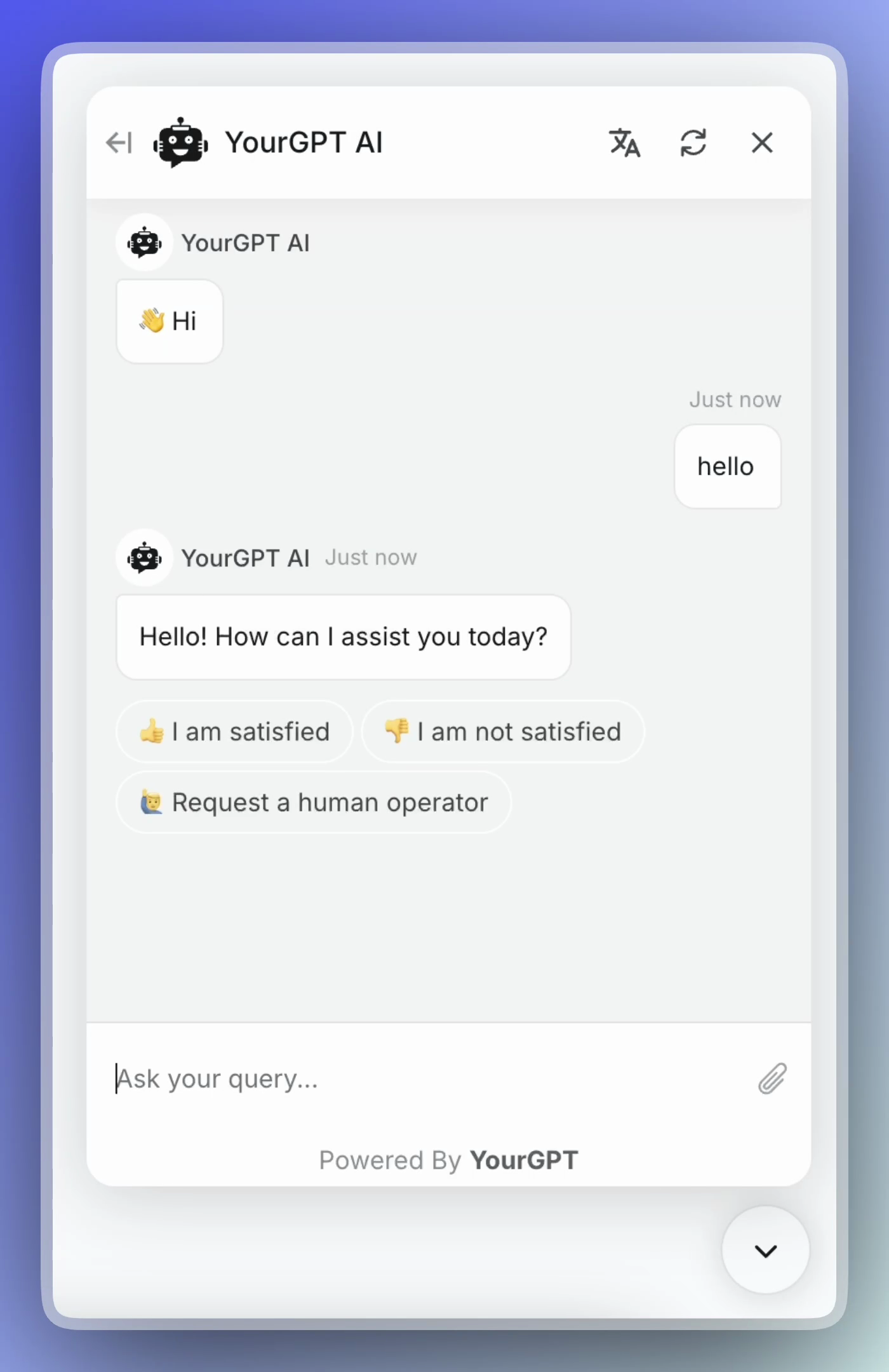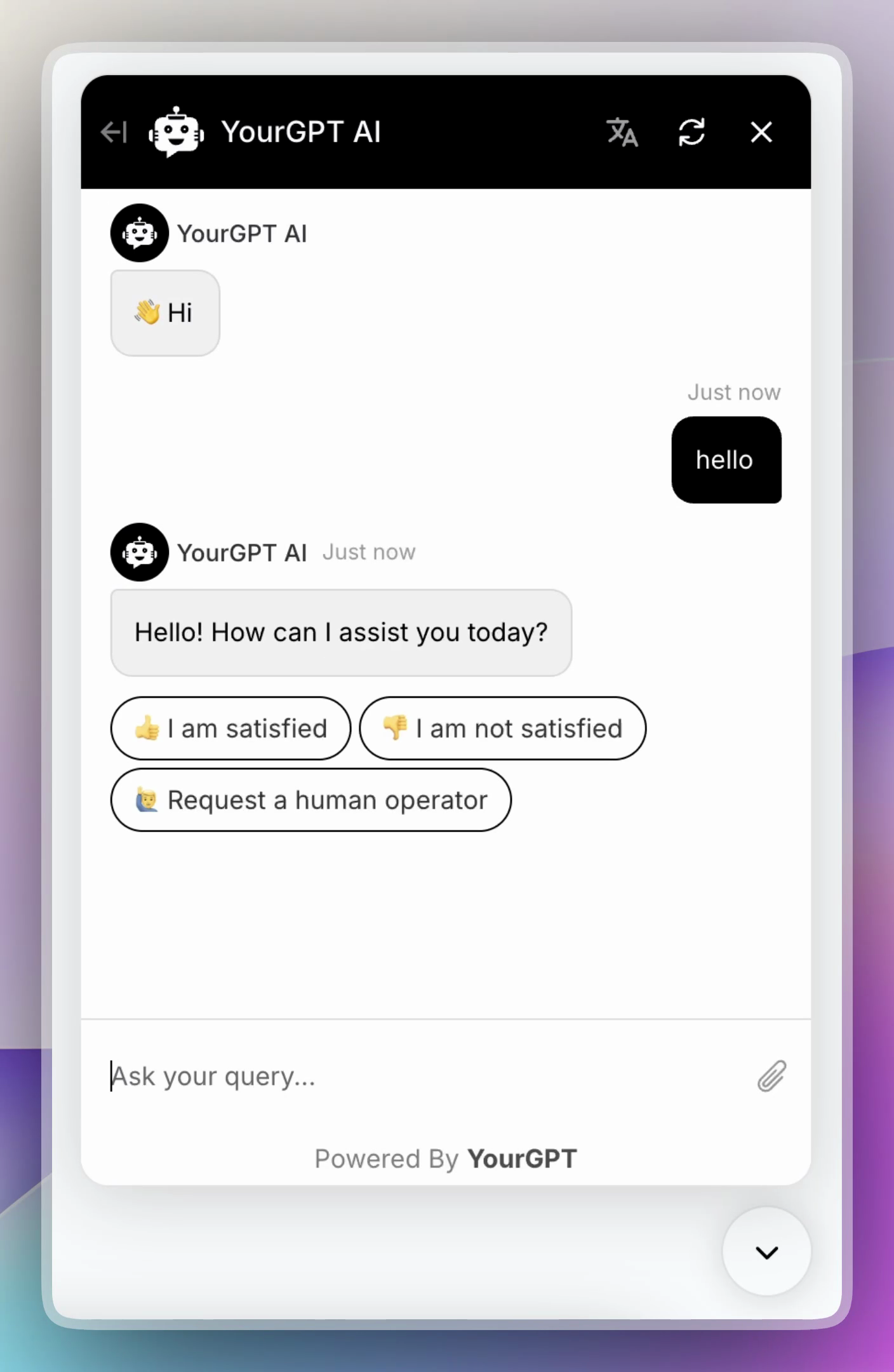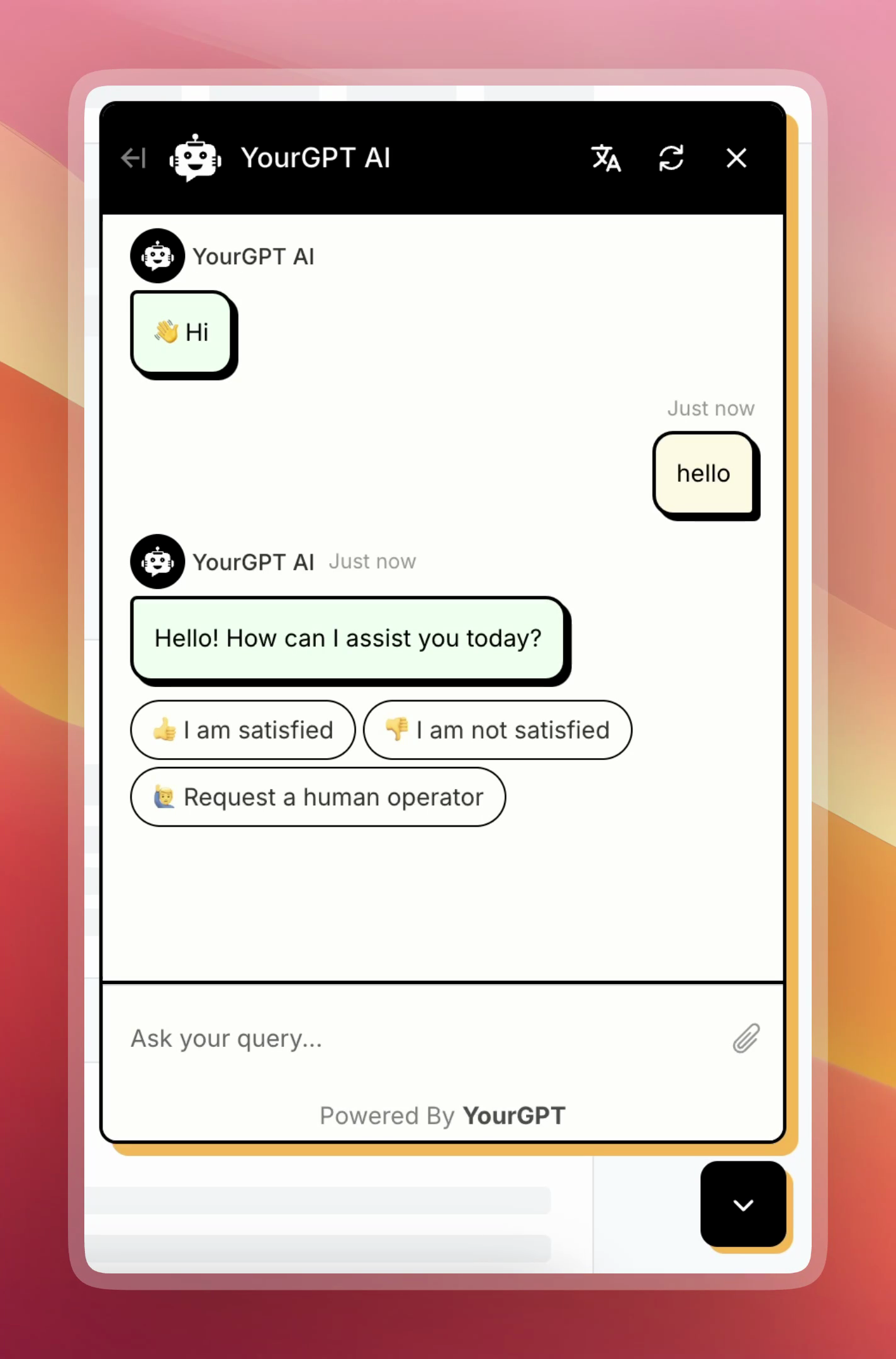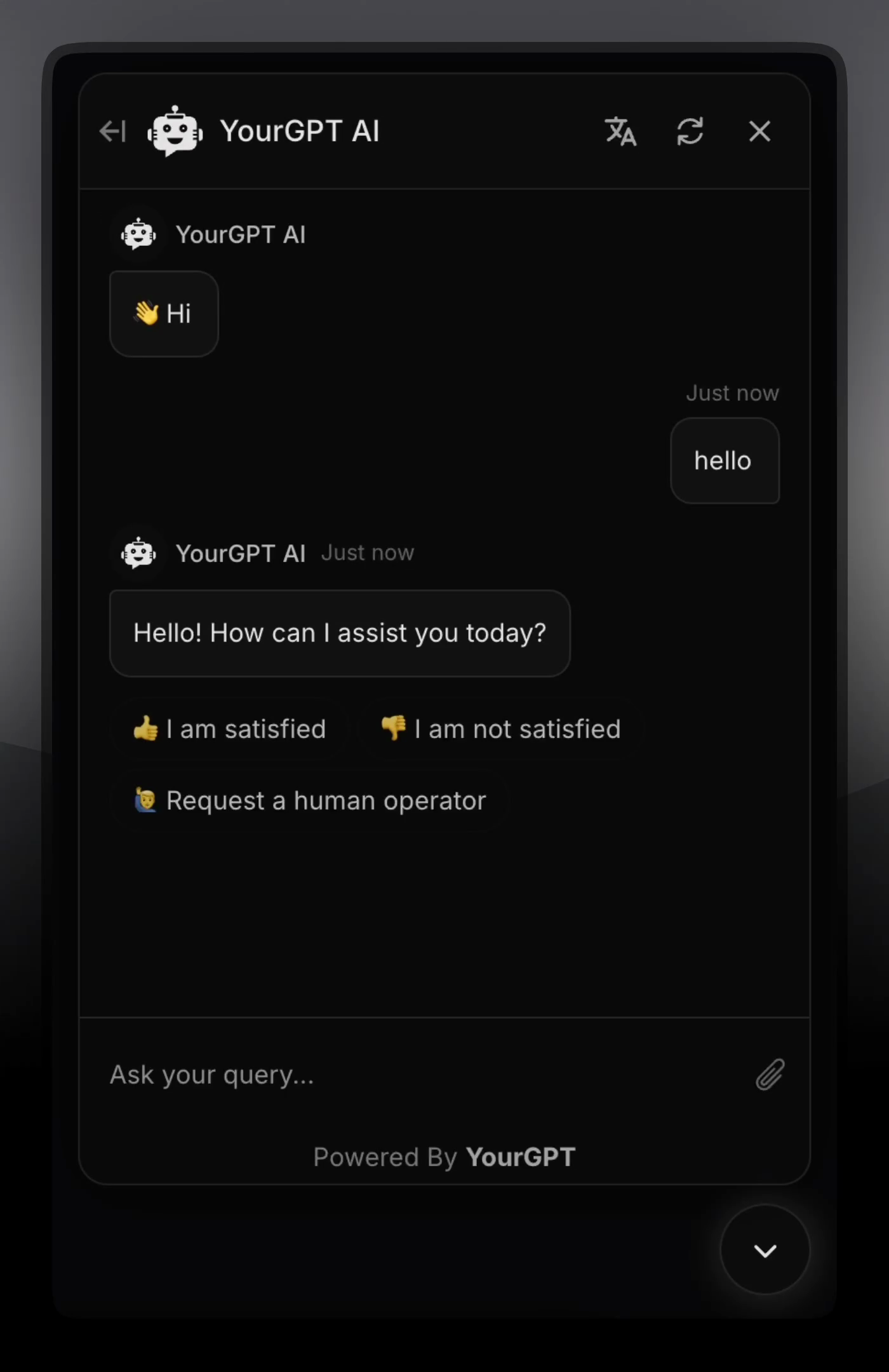A curated set of modern themes for your YourGPT Chatbot – just plug & style.
- Pick a theme below
- Copy the provided CSS
- Paste it into
Branding → Custom CSSin your YourGPT Widget settings
You’re done. No build tools, no install.
- Clean white with soft shadows
- Ideal for light mode websites
- CSS file:
Cloud.md
- High-contrast, zero distractions
- Great for minimalist or portfolio sites
- CSS file:
MonoChrome.md
- Playful colors and bold borders
- Inspired by brutalist web design
- CSS file:
NeoBrutalism.md
- All-black with neon text glow
- Great for dark dashboards and tech sites
- CSS file:
Obsidian.md
All themes are editable:
- 🎨 Change colors by adjusting HSL values
- 🔲 Customize shadows, borders, corners
- 🧩 Mix elements from different themes
We share more widgets, tips & dev updates in our Discord.