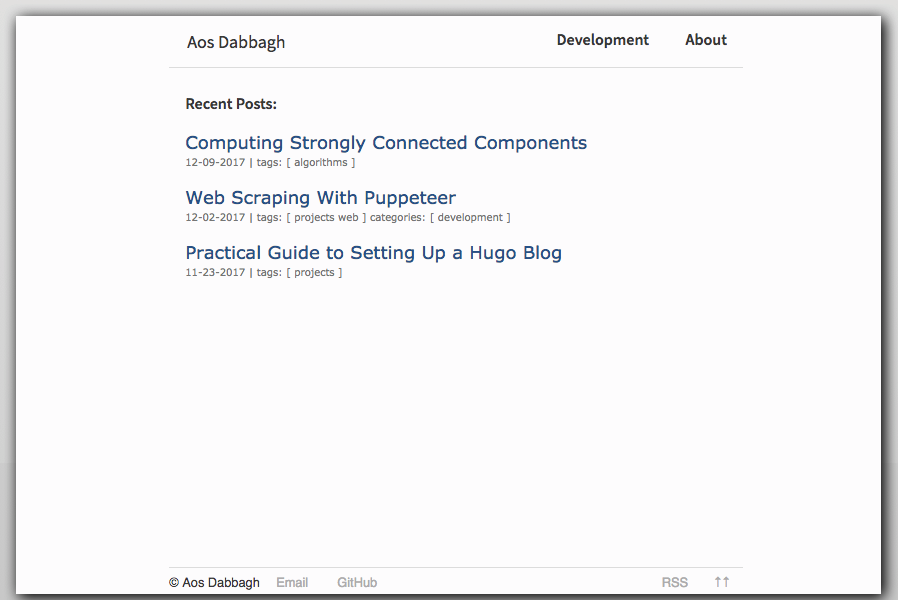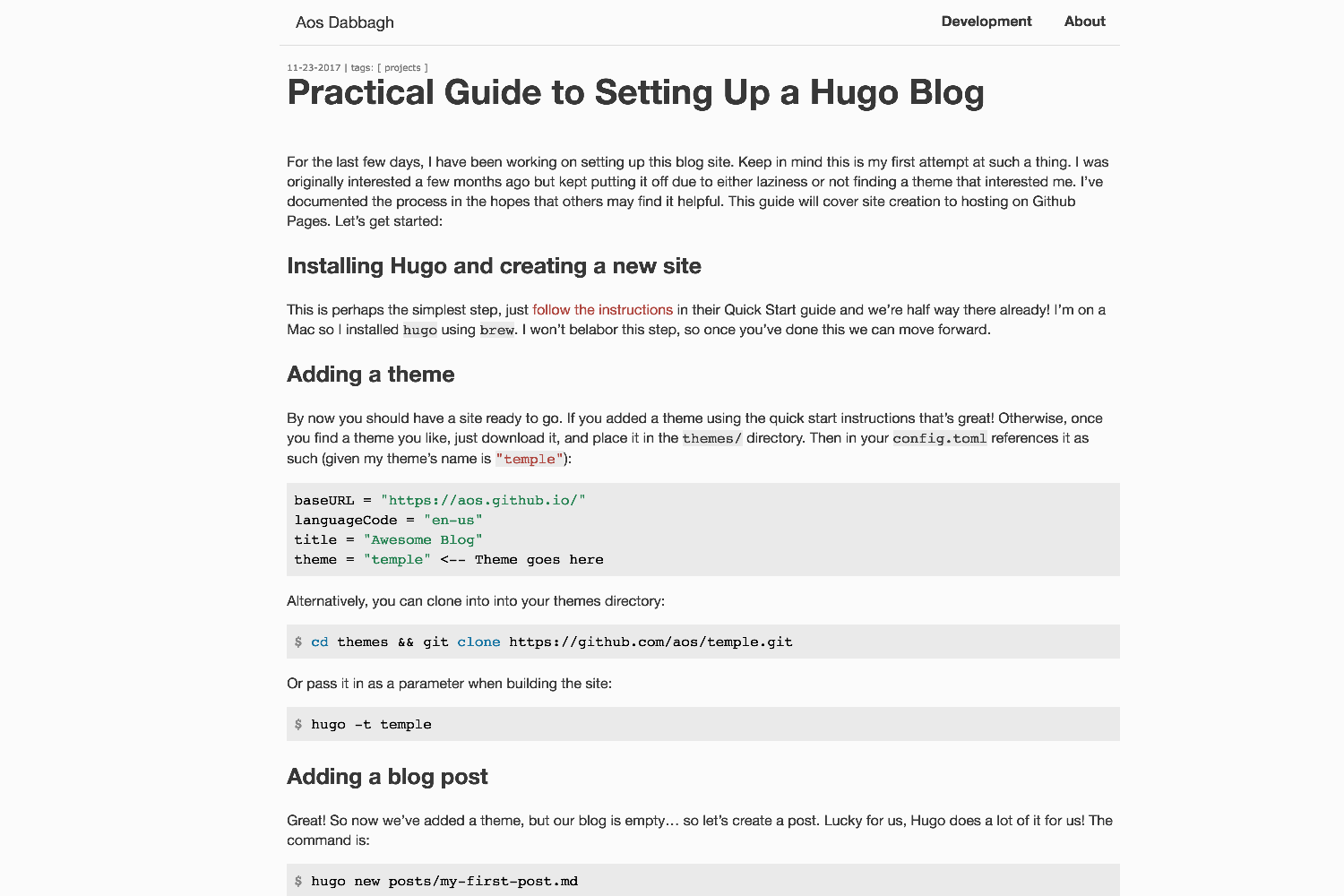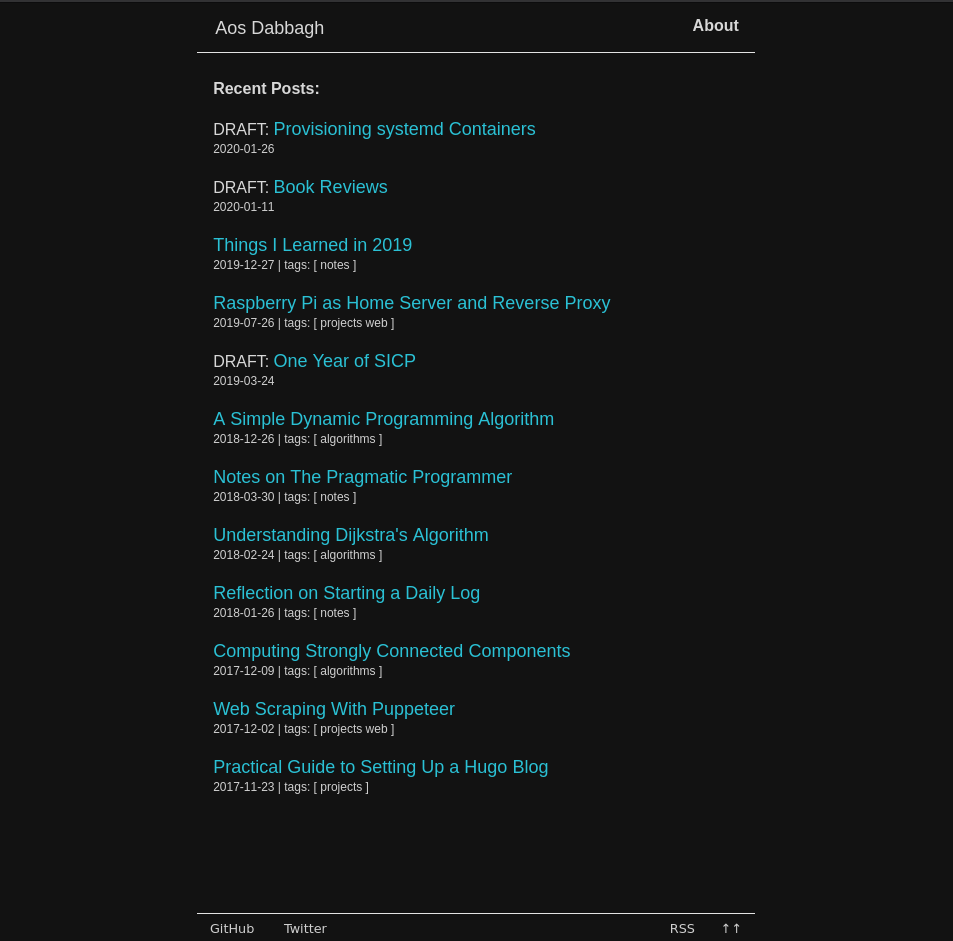A Hugo theme focused on content, cleanliness, speed and responsiveness. The main goal of this theme is to be simple and fast.
A live version of this theme can be found on my personal blog.
Screenshot of theme responsiveness can be found here.
The main features of this theme include:
- Page load speed optimizations (scores 99/100 on PageSpeed)
- Syntax highlighting with
chroma - Dark mode
- No JavaScript
- Multiple categories as navigation tabs
- Tags and categories have their own pages
- Footer with variable social links and RSS
- Google analytics option
- Table of contents
- Custom date/time format
If you have not already created a blog, I recommend you check out my getting started guide for a comprehensive overview. Otherwise,
just download it or clone it into your themes/ directory:
$ cd themes && git clone https://github.com/aos/temple.git
Then reference it in your config:
theme = "temple"
Or when building the site, pass it in to the CLI:
$ hugo -t temple
Your config file will hold all your options:
baseURL = "https://blog.aos.sh/"
title = "Your Blog Title"
theme = "temple"
# If not set, it will not appear. Otherwise it will show below your footer links
copyright = "(c) 2008 - 2014"
# Enables Chroma-based syntax highlighting with theme "friendly"
# See https://xyproto.github.io/splash/docs/ for other theme options
pygmentsStyle = "friendly"
# If true, Chroma will highlight GitHub-style code fences in addition to
# highlight shortcodes
pygmentsCodeFences = true
[params]
# Enables the topmenu, which pulls from categories
topmenu = "categories"
# Enables custom date format (optional, the default is MM-DD-YYYY)
# For reference to date and time templating, see:
# https://gohugo.io/functions/format/#hugo-date-and-time-templating-reference
dateformatpretty = "2006-01-02"
# Enables dark mode
# Note that your syntax highlighting should be changed accordingly. If you
# choose a syntax-highlighting with a white-background it won't appear
# correctly. See https://github.com/aos/temple/pull/35
darkmode = true
# Enable table of contents, this can be overridden by page level parameter `toc`.
toc = true
# Location of favicon.ico in the "static/" directory
favicon_location = "favicon.ico" # This assumes it's in static/favicon.ico
# Builds a list page for each category given
[taxonomies]
tag = "tags"
category = "categories"
[params.author]
name = "Aos Dabbagh"
github = "aos"
email = "[email protected]"
# Note: GA Javascript snippet is not included if "gaid" is left blank
gaid = "Your Google Analytics ID"
twitter = "twitterID"
medium = "mediumUsername"There is also a fixed About page on the navbar. Create it using:
$ hugo new about
Contributions are welcome.
Features: If you are adding a feature, fork the repository, create a new branch for your feature and submit a PR. Please make sure to put documentation for your new feature:
- Place a small comment about what your feature is doing above the code.
- If making additions that will affect the
configfile, make sure you update the exampleconfigin README as well as the config.toml.
Issues/Bugs: Submit a new issue with information about your issue and/or bug. If you have a solution, then submit a new PR with the guidelines posted above in the features section and link your issue to it using the keyword "closes".
MIT License. See the LICENSE.