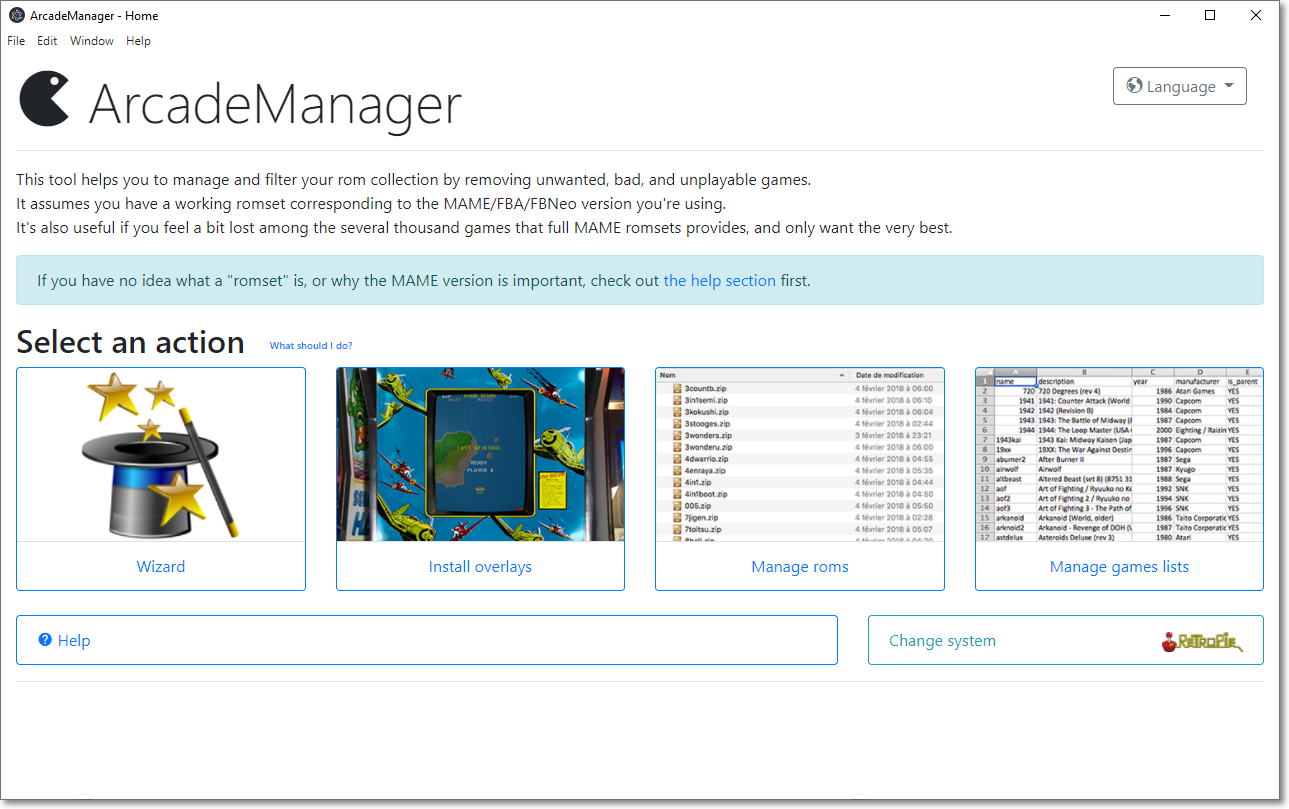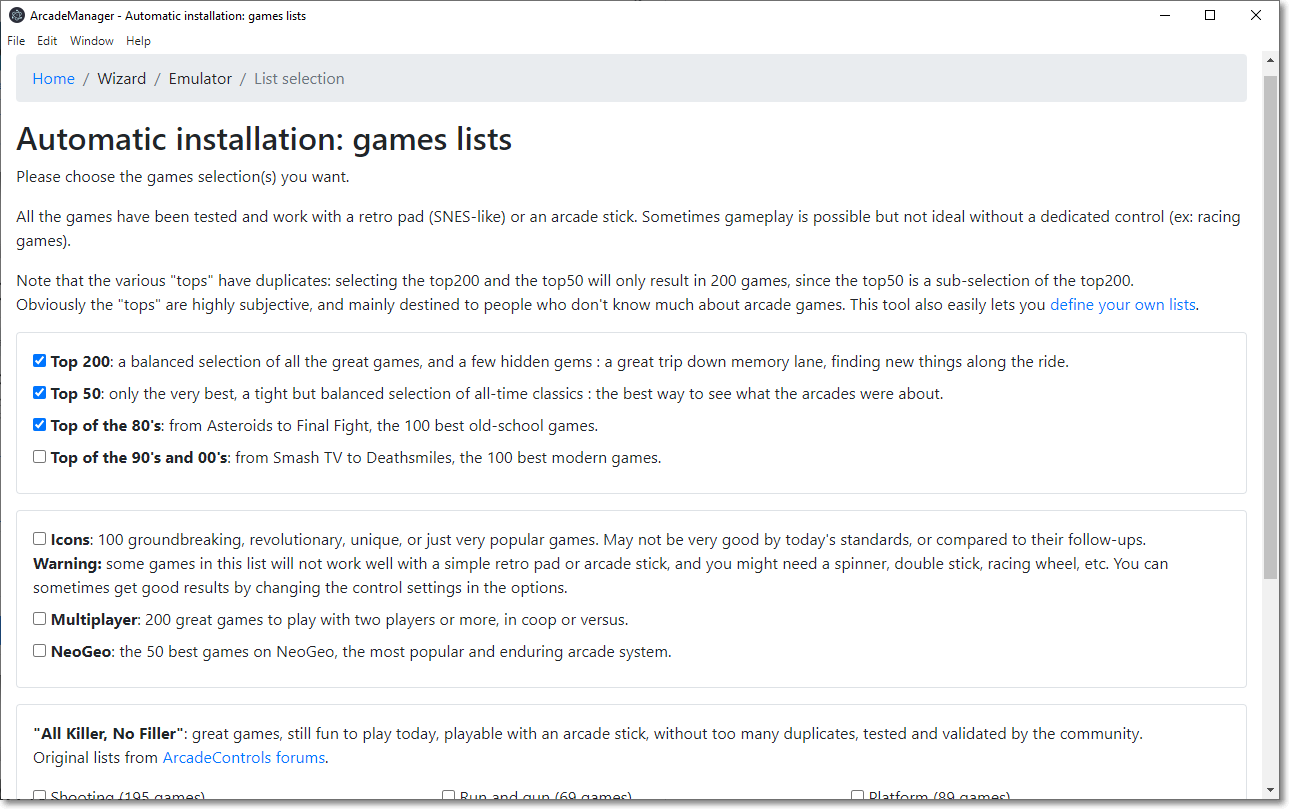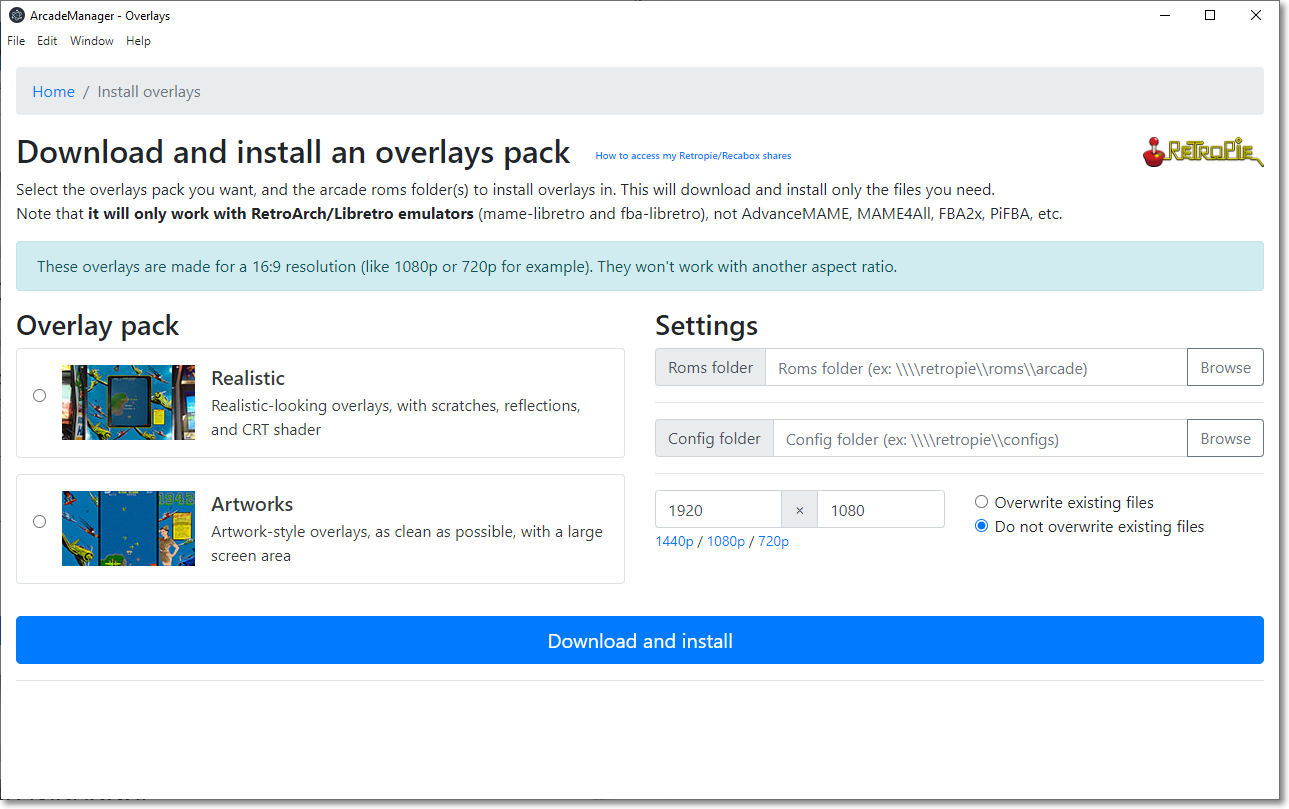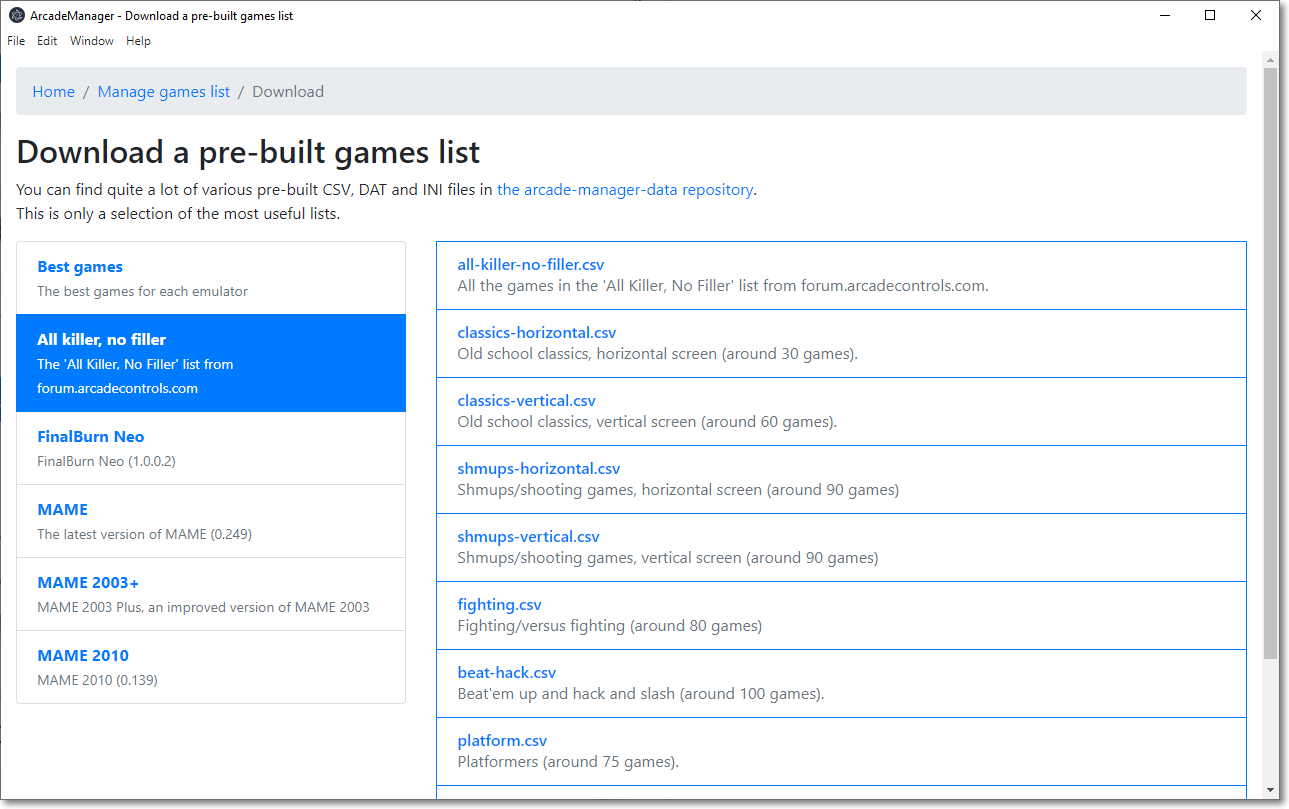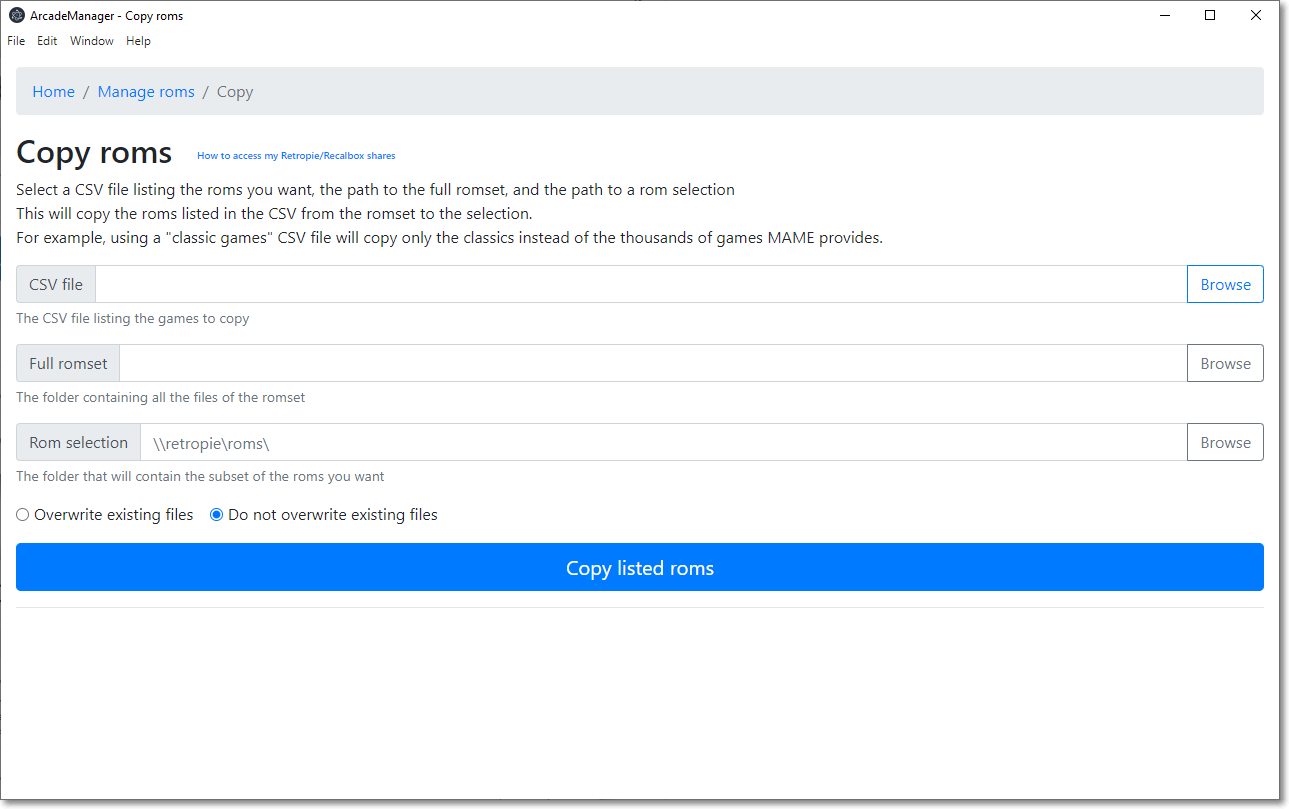ArcadeManager is a rom management tool that will work with any arcade emulator romset. It helps you filter your arcade rom collection (MAME/FBNeo) by removing unwanted, bad, and unplayable games.
It also includes several selection of "best games", if you feel a bit lost among the several thousand games that full MAME romsets provide, and want a quick way to just keep the best ones.
It also installs overlays/bezels, but only Retropie and Recalbox are currently supported.
The latest version is available here: https://github.com/cosmo0/arcade-manager/releases/
- Multi-platform, works on Windows, MacOS and Linux
- User-friendly, easy to use interface
- Wizard with pre-built lists of "best games"
- Manage rom files: copy or cleanup a selection of roms
- Checks and fixes a romset, and converts it to non-merged (other types are not supported)
- Download and install an overlays pack (Retropie or Recalbox)
- Manage games lists to use with the roms file management: merge and split files, convert DAT or INI files, and more
- Includes extensive help
Copying files assumes you have a working romset corresponding to the MAME/FBNeo version you're using. ArcadeManager can convert a romset to non-merged (all clones can work on their own) but not to other types; for that, use a tool like ClrMamePro.
Obviously, this tool does not download roms.
If you are new to arcade emulation, please read these resources:
Anyone can help with translations: they're simple text files (INI style) located in Data\translations.
If you think you can help, please create a pull request! Or just send me the translated files. I'm happy either way.
You can also contribute using Weblate
- Dotnet 6 SDK - https://dotnet.microsoft.com/en-us/download/dotnet/6.0
- Dotnet 8 SDK - https://dotnet.microsoft.com/en-us/download/dotnet/8.0
- NodeJS 22.x or later - https://nodejs.org/download
- Open a command line and run
dotnet tool install --global ElectronNET.CLI
cd src/ArcadeManager
dotnet build
electronize startTo debug, attach Visual Studio to the ArcadeManager process.
Run .\samples\generate-samples.ps1 in Powershell to generate a fake romset in tmp\roms (empty zip files with the right names).
Choose your OS and architecture:
electronize build /target win
electronize build /target osx /electron-arch arm64
electronize build /target linuxWindows and Linux ARM64 are not currently supported.
MacOS x86 is not supported anymore.
If you want to build for another architecture, edit the file src\ArcadeManager\electron.manifest.json, scroll down to "build", locate your platform (win, osx, linux), and in "target", change the "arch" property to your architecture (x64 or arm64). Don't forget to build using the matching /electron-arch parameter.