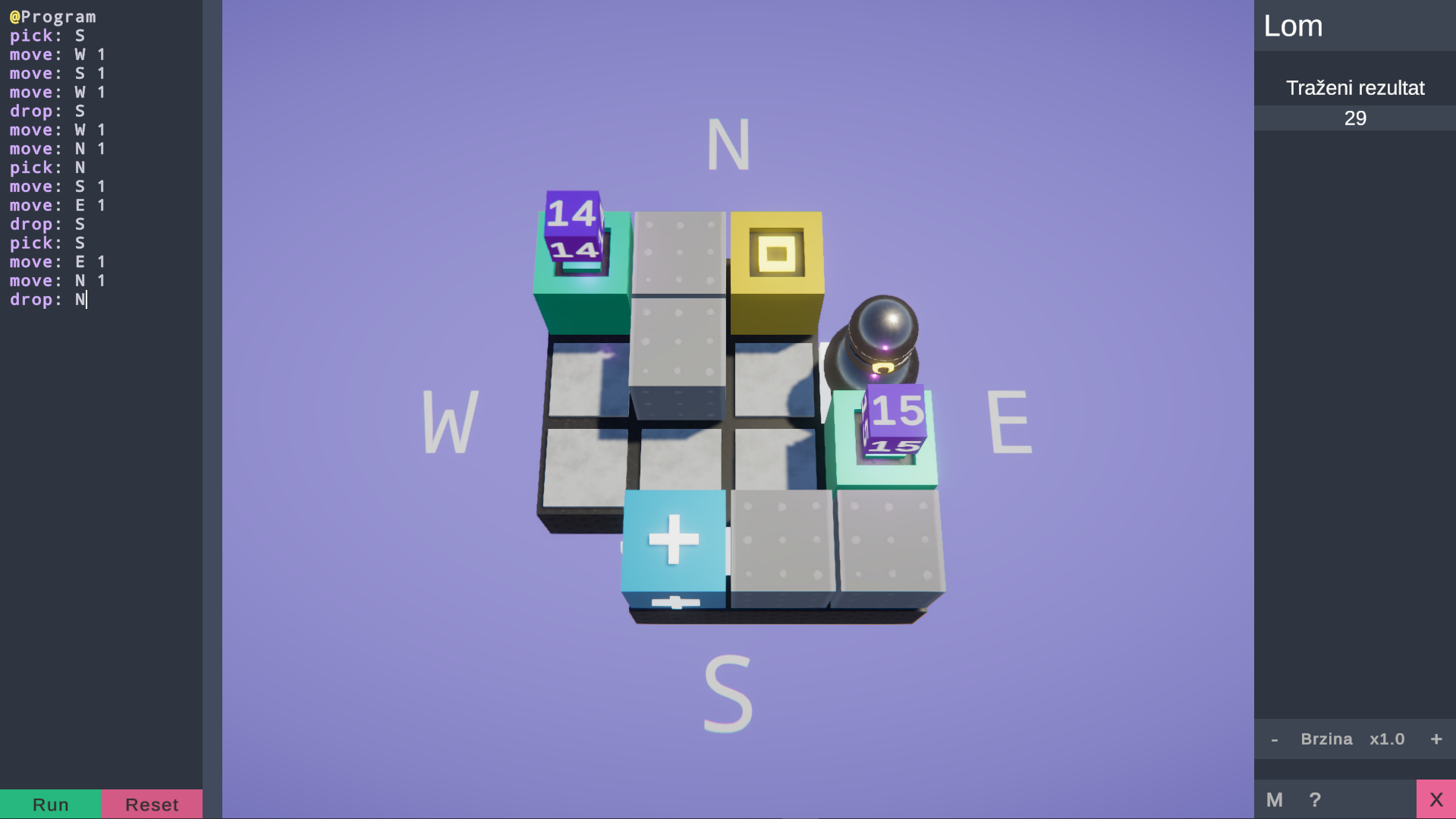Broaden your perspective on how computer programs work by programming a robot to solve different tasks using simple commands.
Available commands are:
move: SIDE DISTANCEjumppick: SIDEcopy: SIDEdrop: SIDE
SIDE represents one of the letters: N, S, E, W (standing for North, South, East, West)
DISTANCE represents whole number which is bigger than 0
Note: All commands except for jump have colon (:) after command name, and one or two following parameters (SIDE and DISTANCE).
Function is named sequence of commands. Instead of copying and pasting same sequence multiple times just put it in a function and by writing the function name in main part of your program commands from function will be executed.
Example:
@MyFunction
move: S 3
copy: E
drop: W
jump
@Program
MyFunction
move: W 1
MyFunction
MyFunction
Note: Syntax rule is to write @ symbol before function name and all commands below will be part of that function. Also to tell robot what to execute we write special function called Program, and below write all commands and functions we want to be executed when pressing Run. When no custom function is defined the Program function is not needed, just write commands!
You now can repeat command by writing exclamation mark (!) in front of command name followed by number of times to execute a command.
Example:
!15 copy: N
This is same as writing command copy: N 15 times
Note: Space must be present before command name
Tip: Functions can also can repeated, like this:
!9 MyFunction