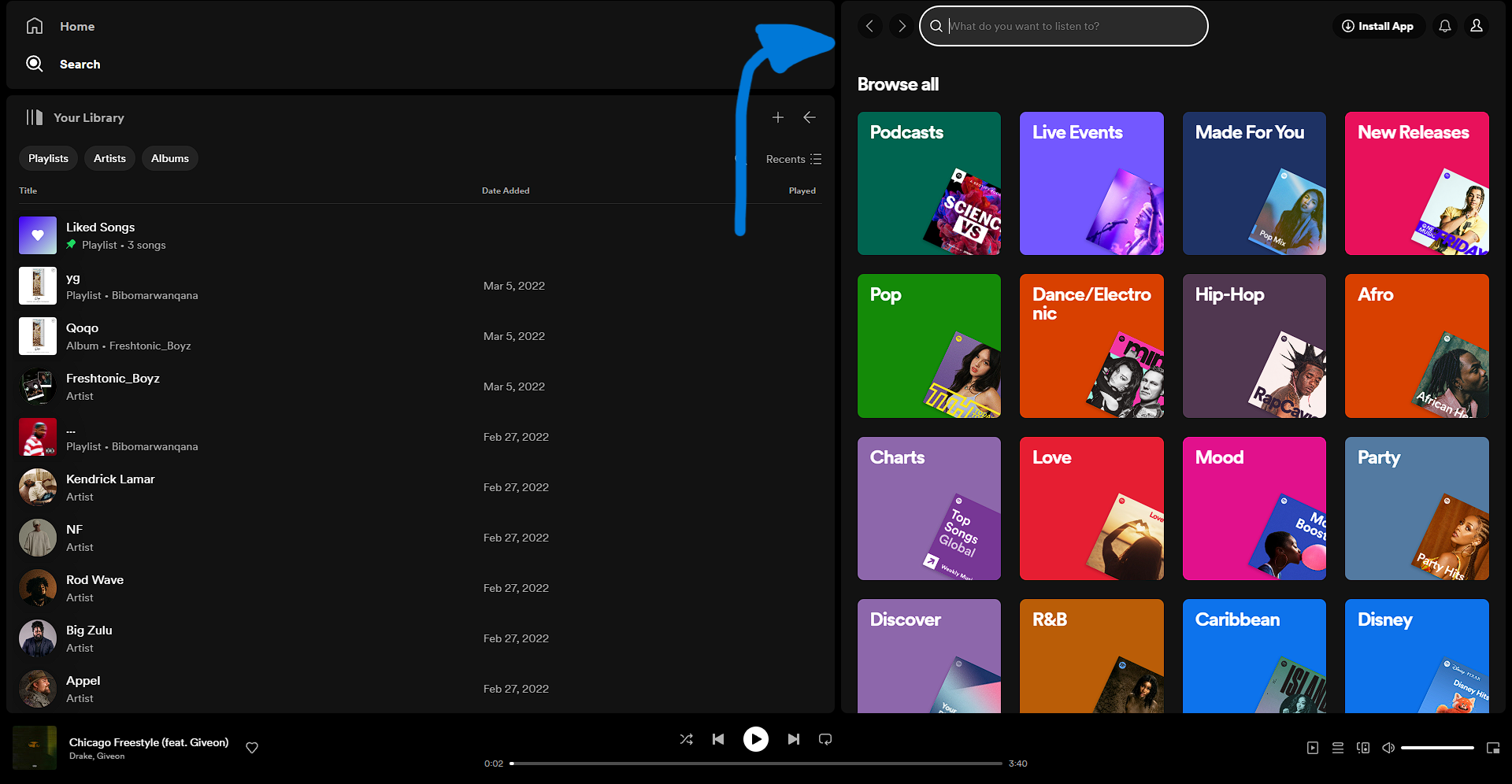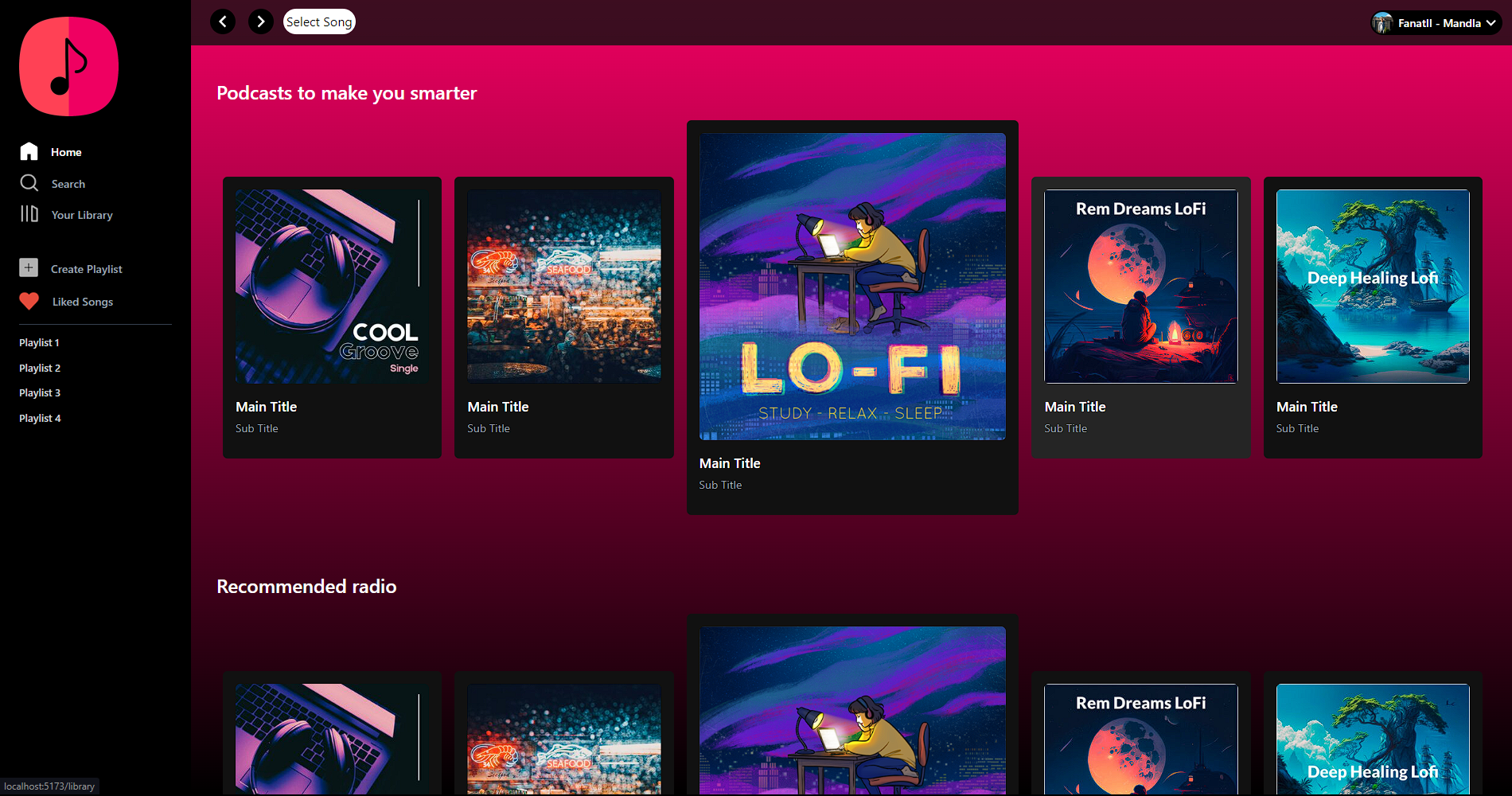This Music Player Web App focuses on adding a special, static (which can be dynamic) audio-audio feature in music players. The sole purpose of this Music Player project was not to showcase the building of a Music Player/Clone like Spotify or Deezer, but to showcase how static feature might be a usefull addition to spotify's 'search to play a song' functionality
- Vue 3
- Tailwind CSS
The 'Play Song' button on the navbar allows you to play a particular song of a specific artist in the library, without the need to go to the 'search page' like spotify/deezer does.
To play the songs in the library
- Click the Play Song Button
- Click 'Allow' to allow the browser to play the songs in the 'My Library'
- Command to play the song is as follows: 'music play (music name) by (artist)'
NOTE: ONLY ARIANA GRANDE IS AVAILABLE IN THE LIBRARY. More dynamism will be added and more artists and songs will be available
- git clone https://github.com/fanatII1/Music-Player.git
- cd into the project
- npm install
- npm run dev