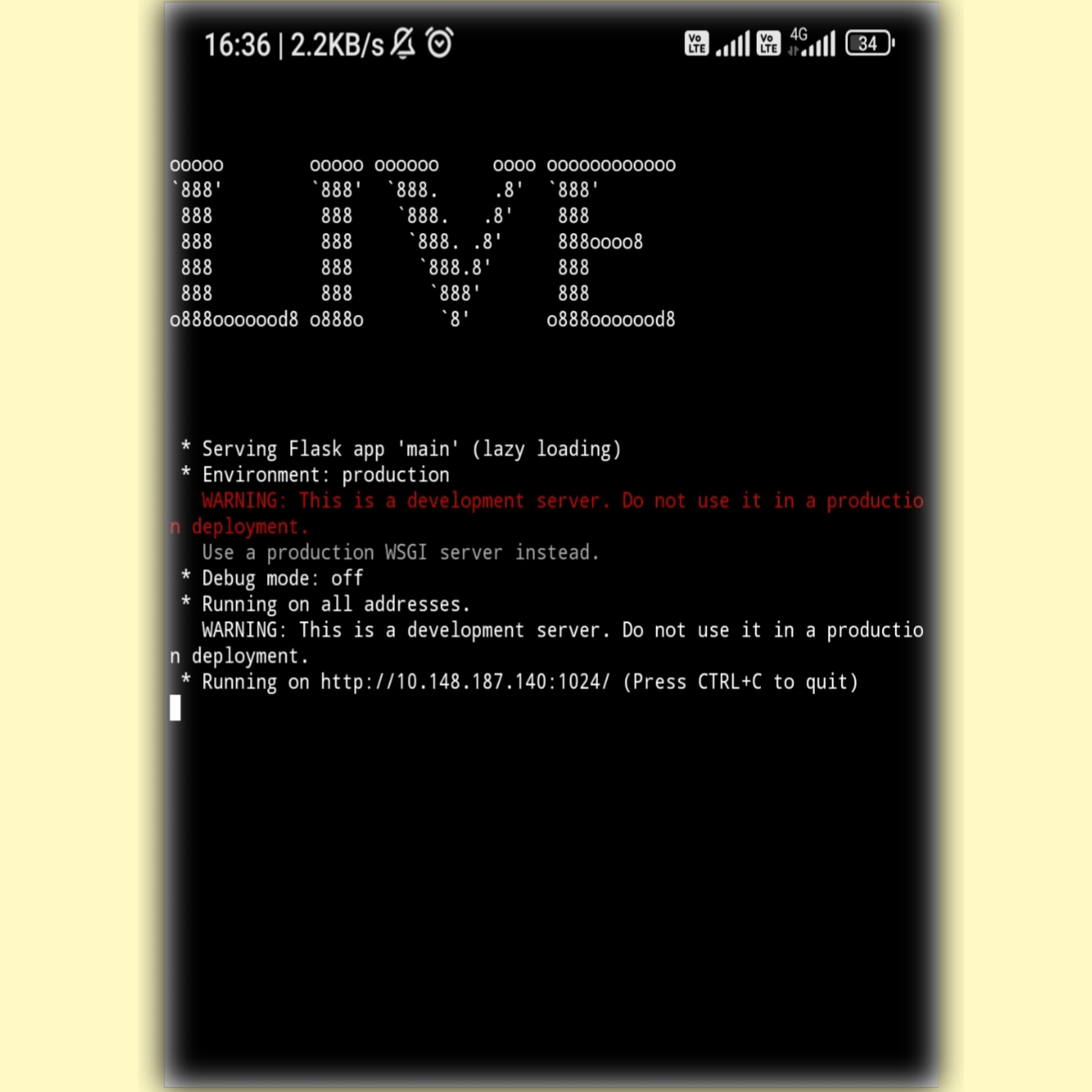This is a simple backend server for the Acode Live Server plugin. It runs inside the Termux app on your Android device.
- Download Termux from F-Droid
- Install and open Termux.
- Copy and paste the following commands one by one OR all at once into Termux, then press Enter:
rm -rf Acode-live-server-backend
pkg update && pkg upgrade -y
termux-setup-storage
pkg install python -y
pkg install git -y
git clone https://github.com/hackesofice/Acode-live-server-backend.git
cd Acode-live-server-backend
pip install -r requirements.txt
python main.py
Note - If you're asked for permission or prompted with Y/N, type
Yand press Enter, or tap "Allow" when requested.
Each time you want to use the plugin, run these two commands:
cd Acode-live-server-backend
python main.py
If you don’t want to run the commands manually every time, check out this tool:
https://github.com/hackesofice/all-in-one-runner.git
- Install the Acode app from the Google Play Store.
- Tap the menu icon (top-left corner).
- Tap the Extensions icon.
- Search for Live Server.
- Tap on the result, then tap Install.
Contributions are welcome! Everything is open source:
- Found an issue? Open one on GitHub.
- Want to contribute code? Fork the repo, make your changes, and submit a pull request with a clear description.