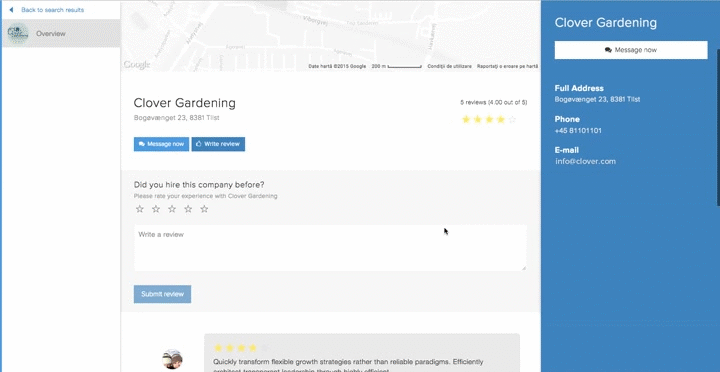Angular directive to make a sticky element, read about it on here.
It will add a ng-sticky-fixed class whenever your navigation is not visible on the viewport (therefore it will make it visible & sticky).
It's up to you to style the class properly, see the example for more.
- Include
ng-sticky.js. - Add
dm.stickyNavas a dependency to your app. - Profit!
Installable via bower:
bower install ng-stickySee index.html for an example.
<script>
angular.module('app', ['dm.stickyNav']);
</script>
<style>
.ng-sticky-fixed{
background-color:rgba(0, 0, 0, 0.1);
bottom:0;
left:0;
padding:10px 15px;
position:fixed;
top:auto;
width:100%;
}
</style>
<article ng-app="app">
<section sticky-nav>
<button class="btn btn-primary">Review</button>
<button class="btn btn-danger">Delete</button>
</section>
<section>
[...] Lots of text
</section>
</article>By default ng-sticky-fixed will be appended to the element's class. By providing a value to the sticky-nav attribute you can use any other class:
[...]
<style>
.custom-class{
/* ... */
}
</style>
<article ng-app="app">
<section sticky-nav="custom-class">
[...]
</section>
[...]
</article>By default, the directive will attempt a 100 milliseconds $timeout call to wait for the DOM to load. You can provide different values for retrying until DOM is ready using max-tries and ms-retry-delay:
<div sticky-nav="custom-class" max-tries="5" ms-retry-delay="200"/>When you don't want to use the height of your sticky element as part of the threshold for applying the sticky class, you can add the ignore-element-size directive attribute. It is useful for 'tall' elements like sidebars or side menus.
<div sticky-nav="custom-class" ignore-element-size/>ngmilk is the place to go for fresh front-end articles, with a focus on AngularJS. See more on ngmilk.rocks
Follow @ngmilkrocks on Twitter to stay ahead of the game.