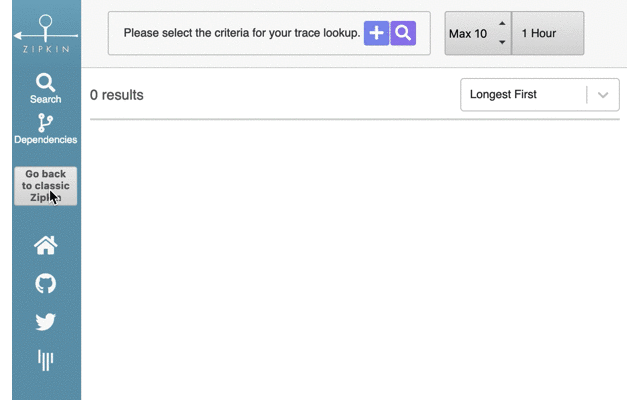Zipkin 2.12.3
Zipkin 2.12.3 provides an easy way to preview Lens, our new user interface.
Introduction to Zipkin Lens
Zipkin was open sourced by Twitter in 2012. Zipkin was the first OSS distributed tracing system shipped complete with instrumentation and a UI. This "classic" UI persisted in various forms for over six years before Lens was developed. We owe a lot of thanks to the people who maintained this, as it is deployed in countless sites. We also appreciate alternate Zipkin UIs attempts, and the work that went into them. Here are milestones in the classic UI, leading to Lens.
- Mid 2012-2015 - Twitter designed and maintained Zipkin UI
- Early 2016 - Eirik and Zoltan team up to change UI code and packaging from scala to pure javascript
- Late 2016 - Roger Leads Experimental Angular UI
- Late 2017 to Early 2018 - Mayank Leads Experimental React UI
- Mid to Late 2018 - Raja renovates classic UI while we investigate options for a standard React UI
- December 7, 2018 - LINE contributes their React UI as Zipkin Lens
- Early 2019 - Igarashi and Raja complete Zipkin Lens with lots of usage feedback from Daniele
Lens took inspiration from other UIs, such as Haystack, and cited that influence. You'll notice using it that it has a feel of its own. Many thanks to the design lead Igarashi, who's attention to detail makes Lens a joy to use. Some design goals were to make more usable space, as well be able to assign site-specific details, such as tags. Lens is not complete in its vision. However, it has feature parity to the point where broad testing should occur.
Trying out Lens
We spend a lot of time and effort in attempts to de-risk trying new things. Notably, the Zipkin server ships with both the classic and the Lens UI, until the latter is complete. With design help from @kaiyzen and @bsideup, starting with Zipkin 2.12.3, end users can select the UI they prefer at runtime. All that's needed is to press the button "Try Lens UI", which reloads into the new codebase. There's then a button to revert: "Go back to classic Zipkin".
Specifically the revert rigor was thanks to Tommy and Daniele who insisted on your behalf that giving a way out is as important as the way in. We hope you feel comfortable letting users try Lens now. If you want to prevent that, you can: set the variable ZIPKIN_UI_SUGGEST_LENS=false.
Auto-complete Keys
One design goal of Lens was to have it better reflect the priority of sites. The first work towards that is custom search criteria via auto-completion keys defined by your site. This was inspired by an alternative to Lens, Haystack UI, which has a similar "universal search" feature. Many thanks to Raja who put in ground work on the autocomplete api and storage integration needed by this feature. Thanks to Igarashi for developing the user interface in Lens for it.
To search by site-specific tags, such as environment names, you first need to tell Zipkin which keys you want. Start your zipkin servers with an environment variable like below that includes keys whitelisted from Span.tags. Note that keys you list should have a fixed set of values. In other words, do not use keys that have thousands of values.
AUTOCOMPLETE_KEYS=client_asg_name,client_cluster_name,service_asg_name,service_cluster_name java -jar zipkin.jarHere's a screen shot of custom auto-completion, using an example trace from Netflix.
Feedback
Maintaining two UIs is a lot of burden on Zipkin volunteers. We want to transition to Lens as soon as it is ready. Please upgrade and give feedback on Gitter as you use the tool. With luck, in a month or two we will be able to complete the migration, and divert the extra energy towards new features you desire, maybe with your help implementing them! Thanks for the attention, and as always star our repo, if you think we are doing a good job for open source tracing!