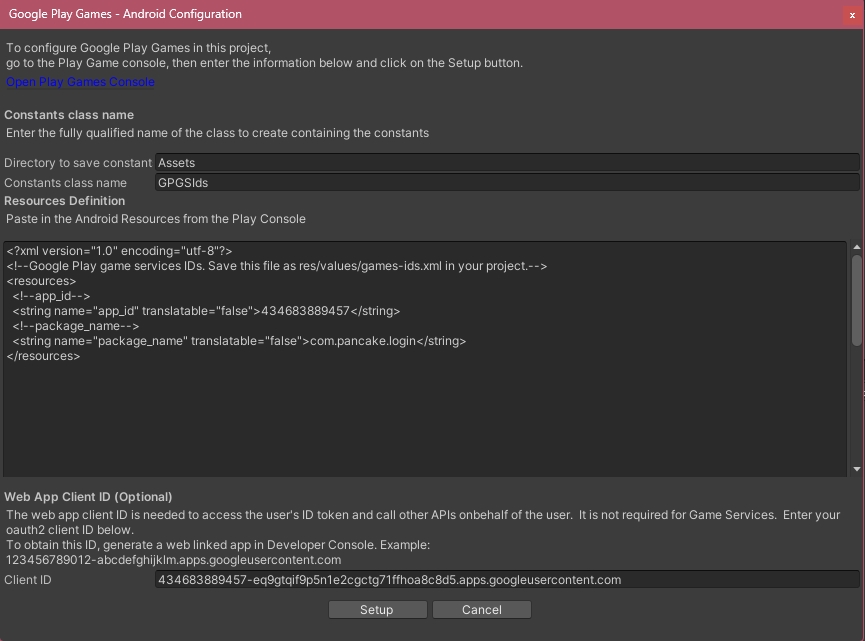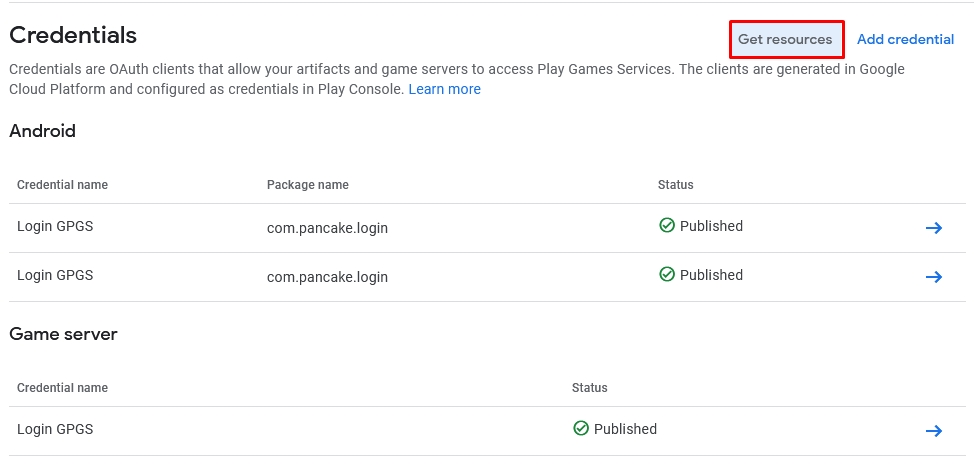-
Notifications
You must be signed in to change notification settings - Fork 17
Backup Restore
Backup and Restore data save in Cloud of UnityGameService (UGS)
1, First, open the Wizard window and select the GameService menu. Here you need to install the CloudSave Package
After installation it will look like this

2, Then you need to install GPGS (Google Play Game Service) if the platform is Android, Install Apple Sign-In if the platform is iOS
3, For Android you need to set Credential on google cloud console, you can see how to create credential here or here
Next we will perform setup for Google Play Games in Unity. Turn on the settings panel via menu Window > Google Play Games > Setup > Android Setup.
Resource definition you get from the Google play console using the Get Resources button
Client ID will fill in the Client ID of the Web Application
4, Setup Authentication Provider