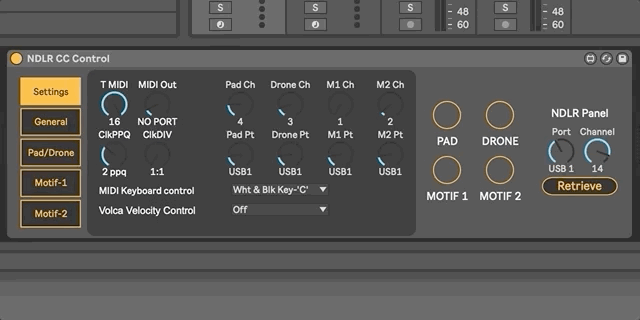Control and automate the NDLR's CC parameters via Max4Live
Explore the docs »
View Demo (maybe one day)
·
Report Bug
·
Request Feature
A Max4Live MIDI Instrument to view and control CC parameters on the NDLR sequencer.
To get a local copy up and running follow these simple steps.
- The NDLR must be running firmware version 1.1.071 or newer. This is a beta firmware. See the forum
- Built using Ableton 10.1.30 and Max4Live 8.1.7. Untested with previous versions
Put the NDLR CC Control.amxd file somewhere Ableton can see it. For more details, see wiki.
See the wiki.
See the open issues for a list of proposed features (and known issues).
Contributions are what make the open source community such an amazing place to be learn, inspire, and create. Any contributions you make are greatly appreciated.
- Fork the Project
- Create your Feature Branch (
git checkout -b feature/AmazingFeature) - Commit your Changes (
git commit -m 'Add some AmazingFeature') - Push to the Branch (
git push origin feature/AmazingFeature) - Open a Pull Request
Distributed under the MIT License. See LICENSE for more information.
Robert Rainthorpe - use open issues or the NDLR community forum thread to communicate.
Project Link: https://github.com/ratbag98/ndlr_control
- Conductive Labs, creators of the NDLR
- Jesse Johannesen, forum moderator and helpful soul
- othneildrew, for the README template