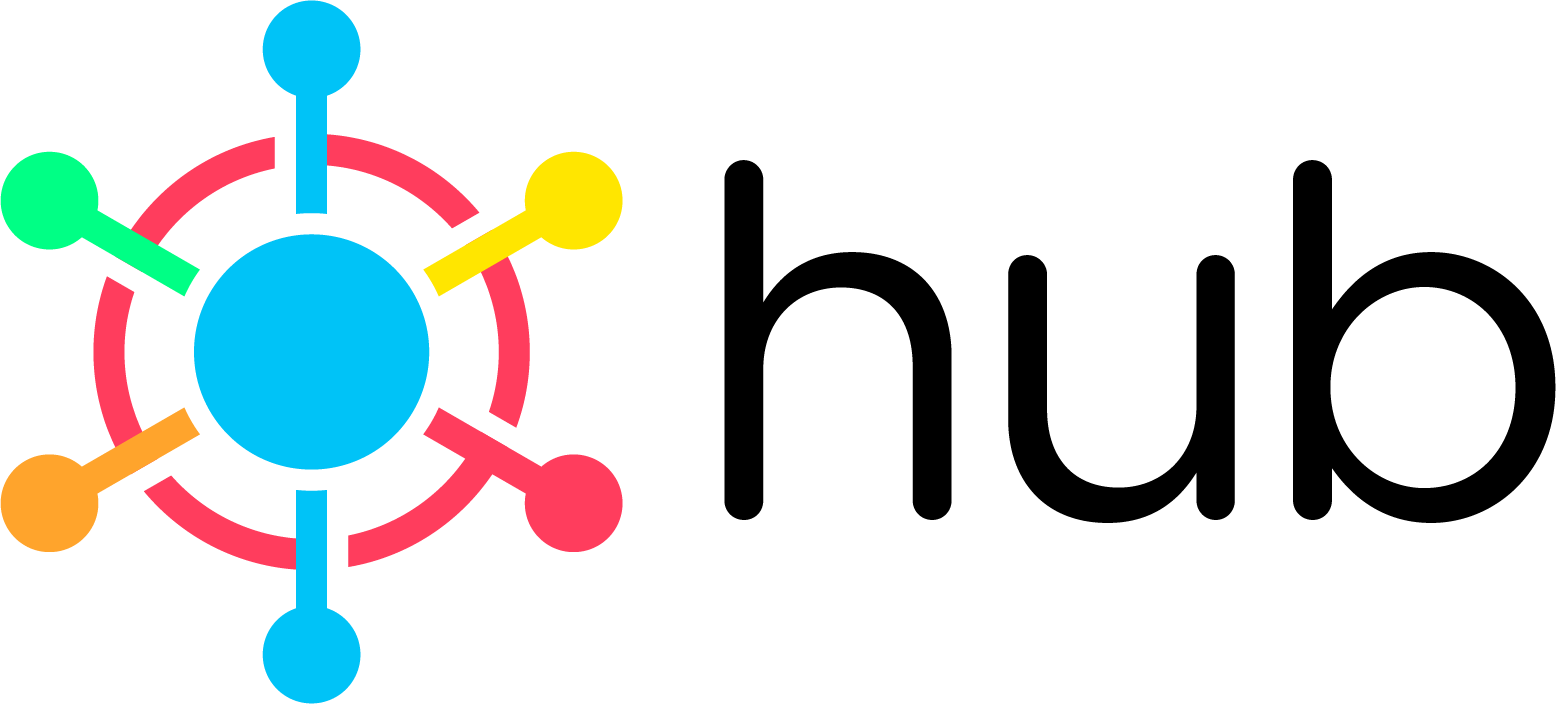Open-source, high-performance LLM gateway written in Rust. Connect to any LLM provider with a single API. Observability Included.
Hub is a next generation smart proxy for LLM applications. It centralizes control and tracing of all LLM calls and traces. It's built in Rust so it's fast and efficient. It's completely open-source and free to use.
Built and maintained by Traceloop under the Apache 2.0 license.
Make sure to copy a config.yaml file from config-example.yaml and set the correct values, following the configuration instructions.
You can then run the hub using the docker image:
docker run --rm -p 3000:3000 -v $(pwd)/config.yaml:/etc/hub/config.yaml:ro -e CONFIG_FILE_PATH='/etc/hub/config.yaml' -t traceloop/hub
You can also run it locally. Make sure you have rust v1.82 and above installed and then run:
cargo run
Connect to the hub by using the OpenAI SDK on any language, and setting the base URL to:
http://localhost:3000/api/v1
For example, in Python:
client = OpenAI(
base_url="http://localhost:3000/api/v1",
api_key=os.getenv("OPENAI_API_KEY"),
# default_headers={"x-traceloop-pipeline": "azure-only"},
)
completion = client.chat.completions.create(
model="claude-3-5-sonnet-20241022",
messages=[{"role": "user", "content": "Tell me a joke about opentelemetry"}],
max_tokens=1000,
)
Whether big or small, we love contributions ❤️ Check out our guide to see how to get started.
Not sure where to get started? You can:
- Book a free pairing session with one of our teammates!
- Join our Slack, and ask us any questions there.
- Slack (For live discussion with the community and the Traceloop team)
- GitHub Discussions (For help with building and deeper conversations about features)
- GitHub Issues (For any bugs and errors you encounter using OpenLLMetry)
- Twitter (Get news fast)
A unified API interface for routing LLM requests to various providers.
- OpenAI
- Anthropic
- Azure OpenAI
- Google VertexAI (Gemini)
See config-example.yaml for a complete configuration example.
providers:
- key: openai
type: openai
api_key: "<your-openai-api-key>"providers:
- key: azure-openai
type: azure
api_key: "<your-azure-api-key>"
resource_name: "<your-resource-name>"
api_version: "<your-api-version>"providers:
- key: vertexai
type: vertexai
api_key: "<your-gcp-api-key>"
project_id: "<your-gcp-project-id>"
location: "<your-gcp-region>"
credentials_path: "/path/to/service-account.json"Authentication Methods:
- API Key Authentication:
- Set the
api_keyfield with your GCP API key - Leave
credentials_pathempty
- Set the
- Service Account Authentication:
- Set
credentials_pathto your service account JSON file path - Can also use
GOOGLE_APPLICATION_CREDENTIALSenvironment variable - Leave
api_keyempty when using service account auth
- Set
Supported Features:
- Chat Completions (with Gemini models)
- Text Completions
- Embeddings
- Streaming Support
- Function/Tool Calling
- Multi-modal Inputs (images + text)
Example Model Configuration:
models:
# Chat and Completion model
- key: gemini-1.5-flash
type: gemini-1.5-flash
provider: vertexai
# Embeddings model
- key: textembedding-gecko
type: textembedding-gecko
provider: vertexaiExample Usage with OpenAI SDK:
from openai import OpenAI
client = OpenAI(
base_url="http://localhost:3000/api/v1",
api_key="not-needed-for-vertexai"
)
# Chat completion
response = client.chat.completions.create(
model="gemini-1.5-flash",
messages=[{"role": "user", "content": "Tell me a joke"}]
)
# Embeddings
response = client.embeddings.create(
model="textembedding-gecko",
input="Sample text for embedding"
)pipelines:
- name: default
type: chat
plugins:
- model-router:
models:
- gemini-proThe test suite uses recorded HTTP interactions (cassettes) to make tests reproducible without requiring actual API credentials.
To run tests:
cargo testTo record new test cassettes:
- Set up your API credentials:
- For service account auth: Set
VERTEXAI_CREDENTIALS_PATHto your service account key file path - For API key auth: Use the test with API key (currently marked as ignored)
- For service account auth: Set
- Delete the existing cassette files in
tests/cassettes/vertexai/ - Run the tests with recording enabled:
RECORD_MODE=1 cargo testAdditional test configurations:
RETRY_DELAY: Set the delay in seconds between retries when hitting quota limits (default: 60)- Tests automatically retry up to 3 times when hitting quota limits
Note: Some tests may be marked as #[ignore] if they require specific credentials or are not ready for general use.
See LICENSE file.