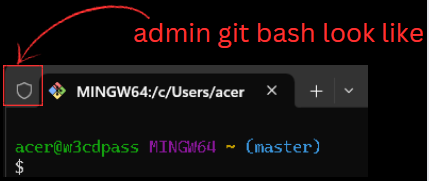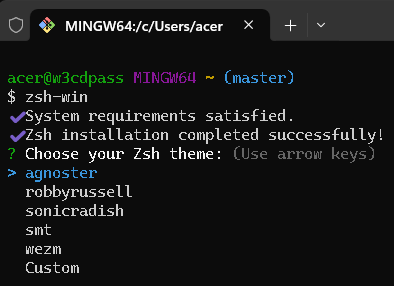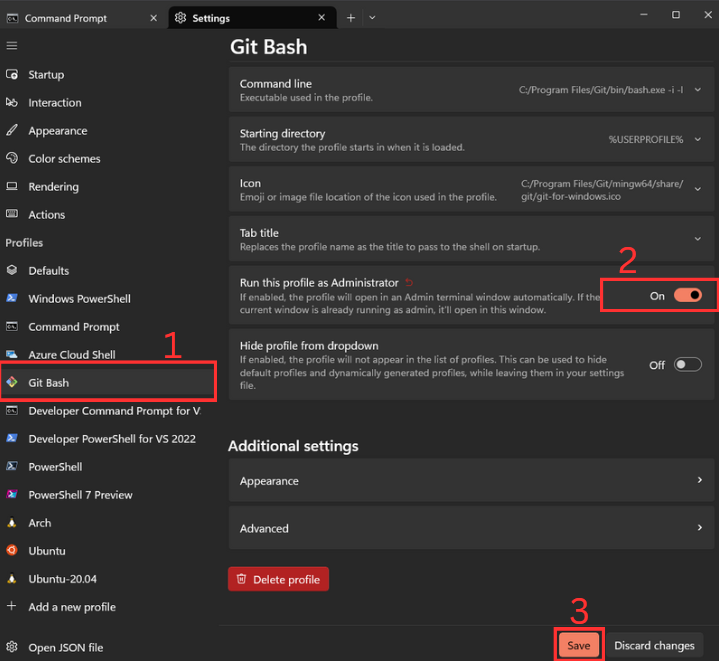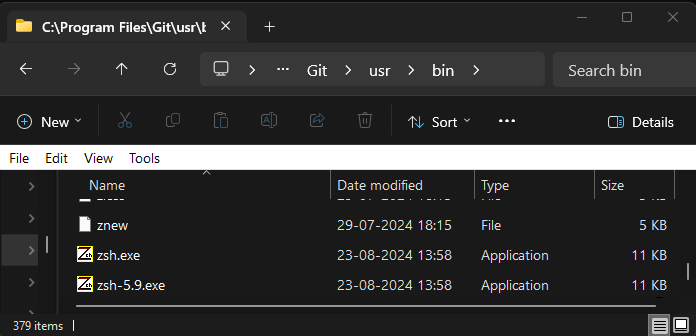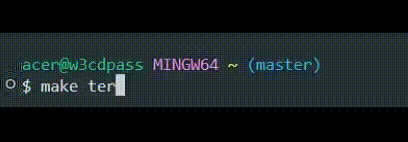
|
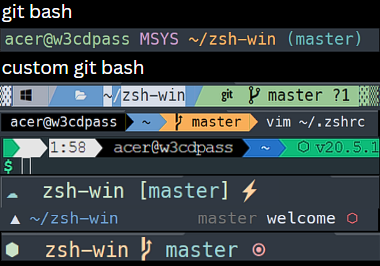
|
-
Downloads these four .ttf files:
-
Double-click on each file and click "Install". This will make MesloLGS NF font available to all applications on your system.
Visual Studio Code: Open File → Preferences → Settings (PC) or Code → Preferences → Settings (Mac), enter terminal.integrated.fontFamily in the search box at the top of the Settings tab, and set the value to MesloLGS NF. Consult this screenshot to see how it should look, or see this issue for more information.
⚠️ IMPORTANT: Don't skip this step.
- Press: Windows + Key → Git Bash → Run as Administrator
- Above instruction is not working
gotoissue git bash is not opening as admin on windows.
- Install from
NPM
npm i zsh-win # after installation
# type zsh-win on git bash to see the magic 🪄.
zsh-win- From
source code
git clone https://github.com/w3cdpass/zsh-win.git
cd zsh-win
npm i
node js/index.cjs
Note: Run the
git bashasadminto install fromsource code
-
- Choose theme between them.
-
- ❤️ Custom is great. If any issue with
customreffer this issue.
- ❤️ Custom is great. If any issue with
-
vim ~/.zshrc- Search for
ZSH_THEME="agnoster". - Change the value
ZSH_THEME="cloud"and save it . - Type
zshongit bashto activate theme .
Note: You can select any zsh
themefromohmyzshthemes. - Search for
-
-
Wants to use another seprate
zsh themethat is not in ~/.oh-my-zsh.
Like
powerlevel10kand more
# powelevel10k # use this cmd in git bash git clone --depth=1 https://github.com/romkatv/powerlevel10k.git ${ZSH_CUSTOM:-$HOME/.oh-my-zsh/custom}/themes/powerlevel10k # ZSH_THEME="powerlevel10k/powerlevel10k" sed -i.bak -e '/^ZSH_THEME=/c\ZSH_THEME="powerlevel10k/powerlevel10k"' -e '/source ~\/powerlevel10k\/powerlevel10k.zsh-theme/s|source ~/|source ~/.oh-my-zsh/custom/themes/|' ~/.zshrc && echo 'source ~/.oh-my-zsh/custom/themes/powerlevel10k/powerlevel10k.zsh-theme' >> ~/.zshrc && echo '[[ ! -f ~/.p10k.zsh ]] || source ~/.p10k.zsh' >> ~/.zshrc && zsh
-
Then type
p10k configureorzsh. to use itFor Instance: Add custom themes in
./oh-my-zsh/custom/themesfolder withtheme.zsh-theme.
-
Git bash is not opening as admin in windows .
Try Manually
-
Tested on Windows 11
-
Open Command Pormpt .
-
Type
ctrl + ,go to setting . -
Click the
Git bashprofile . -
Check the button
Run this profile as Administrator.- Then go to
Step #2
- Then go to
Zsh command not found .
Try Manually
-
Download the
both.exe files fromsource code. -
Paste these .exe in
C:/Program Files/Git/usr/bin, WhereGitis installed .- Then go to
Step #2
- Then go to
Icon/Symbols are missing.
-
Follow these
steps. -
Before you start, install those
.ttfon you system -
Then Restart your
IDe. -
After installation
Refreance: Still doesn't work
follow this link.
Custom zsh-theme is not working .
- All custom themes of
Zshare in~/.oh-my-zsh/custom/themes. - Replace custom
custom.zsh-themeto your zsh theme . - Then change the value
ZSH_THEME="custom"in.zshrc.
w3cdpass |
Kupasva |
genrator-lgtm |
pard901 |
|---|
If you'd like to contribute, please fork the repository and use a feature branch. Pull requests are warmly welcome.
- Fork the repository
- Create your feature branch (
git checkout -b feature/YourFeature) - Commit your changes (
git commit -am 'Add some feature') - Push to the branch (
git push origin feature/YourFeature) - Create a new Pull Request