- Introduction
- Download
- Screenshots
- Game Objective
- Movement
- Completing a Level
- Hints
- Menubar
- Custom Themes
- Hotkeys
Bulldozer, developed for AutoHotkey by Weston Campbell, is a recreation of the original Bulldozer game series created by John 'FlyMan' Hattan (The Code Zone).
Bulldozer 1 first appeared in 1994 on the CD-ROM game compilation "24 Games for Windows 95" developed by The Code Zone for Expert Software, Inc. Bulldozer 2 became available in 2000 on "Arcade Magic", also developed for Expert Software, Inc. Bulldozer 1 & Bulldozer 2 were re-released in 2003 on "Blazing Games", a compilation of fifty games developed for Cosmi Europe, Ltd. Bulldozer 3 was completed in 2002, but remained unavailable until the 2008 release of Bulldozer which included all 180 levels from the Bulldozer trilogy. The 2008 version was created using Adobe Flash and is available on a variety of desktop and mobile platforms. Bulldozer is a variation of the popular Sokoban puzzle game.
All credit goes to John Hattan for the original idea of the Bulldozer game series. This project was an exercise in GDI+ and string manipulation, and is intended to pay tribute to the game I played in my youth.
Website Links:
![]() Github: https://github.com/westoncampbell/BulldozerAHK
Github: https://github.com/westoncampbell/BulldozerAHK
![]() AutoHotkey: https://www.autohotkey.com/boards/viewtopic.php?f=6&t=50139
AutoHotkey: https://www.autohotkey.com/boards/viewtopic.php?f=6&t=50139
Latest Release: Revision 18 (2019-05-09)
All releases can be found on the BulldozerAHK Github repository.
The object of Bulldozer is to push each rock on to a target.
Move the bulldozer using the arrow keys, or WASD keys, on your keyboard. The bulldozer can move horizontally and vertically.
The bulldozer will not move if one of the following three conditions are true:
(1) You are trying to push multiple rocks...
You can only push one rock at a time!
(2) You are pushing against a wall. . .
The bulldozer can't move through walls.
(3) You are pushing a rock against a wall. . .
Be careful about pushing rocks against walls. The rock might become stuck, and you'll be forced to restart the level.
However, it may still be possible to reach the target depending on its position.
Progress to the next level by moving all of the rocks on to the targets. Each level will have the same number of rocks as targets.
Carefully plan your moves. It's easy to get stuck which may force you to restart the level.
A rock is not locked into position once it is placed on a target.
Reset the level, moving all of the objects to their original starting positions.
Show the level selection screen, allowing navigation to any of the included 180 levels.
Reset all objects from your recent move to their previous positions.
Completely close the game.
Toggle drawing of objects on top of the background elements for custom themes using transparency.
Depending on the custom theme, "Layered Tiles" may improve the appearance of the tiles.
Set the color of the background behind the game objects by choosing from one of the 16 presets or using the custom color picker.
Change the appearance of the game objects by choosing the "Color" or "Monochrome" options, or using a custom theme by selecting an external PNG image file.
Toggle sound effects.
Toggle the display of the current level number overlayed on the top-right of the game screen.
Toggle the allowance of multiple consecutive undo actions.
Toggle the movement of the bulldozer using mouse controls.
Toggle the display [Text] of the current level progress in the titlebar of the game window.
Toggle the display [ProgressBar] of the current level progress in the game taskbar item.
Open the game website in the default web browser.
Open the game documentation file.
Open the 'About' screen, displaying information related to the current version of the game.
Bulldozer supports loading custom themes from an external 480x32 PNG image file.
Each 32x32 region represents one of the 15 tiles in the game.
Use an image editor to create a new theme, or choose from any of the available themes from the Bulldozer website.
8-bit Fantasy (Weston Campbell) [Resource]
Ahkban (SpeedMaster)
Bulldozer Color (Bulldozer 1 - Original)
Bulldozer Monochrome (Bulldozer 1 - Original)
Bulldozer Monochrome (Weston Campbell)
Chip's Challenge (Weston Campbell) [Resource]
Kid Icarus (Weston Campbell) [Resource]
Mario (Weston Campbell) [Resource]
Mario Bros. (Weston Campbell) [Resource]
Mario Kart (Weston Campbell) [Resource]
Bulldozer Monochrome Black (Weston Campbell)
Bulldozer Monochrome Black (Inverted) (Weston Campbell)
*Difficult to view on white webpage background color
Bulldozer Monochrome White (Weston Campbell)
*Difficult to view on white webpage background color
Neko (Weston Campbell) [Resource]
Neon Rainbow (Weston Campbell)
Racecar 1 (Weston Campbell) [Resource]
Racecar 2 (Weston Campbell) [Resource]
Tanks (Weston Campbell) [Resource]
Zelda (Weston Campbell) [Resource]
Angry Birds - Bomb (Drachenbauer)  Uses Layered Tiles
Uses Layered Tiles
Angry Birds - Bubbles (Drachenbauer)  Uses Layered Tiles
Uses Layered Tiles
Angry Birds - Chuck (Drachenbauer)  Uses Layered Tiles
Uses Layered Tiles
Angry Birds - Hal (Drachenbauer)  Uses Layered Tiles
Uses Layered Tiles
Angry Birds - Ice-Bird (Drachenbauer)  Uses Layered Tiles
Uses Layered Tiles
Angry Birds - Mathilda (Drachenbauer)  Uses Layered Tiles
Uses Layered Tiles
Angry Birds - Red (Drachenbauer)  Uses Layered Tiles
Uses Layered Tiles
Angry Birds - Silver (Drachenbauer)  Uses Layered Tiles
Uses Layered Tiles
Angry Birds - Stella (Drachenbauer)  Uses Layered Tiles
Uses Layered Tiles
Angry Birds - Terence (Drachenbauer)  Uses Layered Tiles
Uses Layered Tiles
Angry Birds - The Blues (Drachenbauer)  Uses Layered Tiles
Uses Layered Tiles
Classic Sokoban (Drachenbauer)  Uses Layered Tiles
Uses Layered Tiles
Butterfly (Drachenbauer)
Kite 1 (Drachenbauer)
Kite 2 (Drachenbauer)
Kite 3 (Drachenbauer)
Abstrakt (Drachenbauer)
Abstrakt Monochrome (Drachenbauer)
Abstrakt Monochrome [Inverted] (Drachenbauer)
Abstrakt Monochrome [Transparent 1] (Drachenbauer)
Abstrakt Monochrome [Transparent 2] (Drachenbauer)
*Difficult to view on white webpage background color
Abstrakt Monochrome [Transparent 3] (Drachenbauer)
*Difficult to view on white webpage background color
Abstrakt Monochrome [Transparent 4] (Drachenbauer)
Bulldozer Color [Blue 1] (Drachenbauer)
Bulldozer Color [Blue 2] (Drachenbauer)
Bulldozer Color [Blue 3] (Drachenbauer)
Bulldozer Color [Cyan 1] (Drachenbauer)
Bulldozer Color [Cyan 2] (Drachenbauer)
Bulldozer Color [Cyan 3] (Drachenbauer)
Bulldozer Color [Green 1] (Drachenbauer)
Bulldozer Color [Green 2] (Drachenbauer)
Bulldozer Color [Green 3] (Drachenbauer)
Bulldozer Color [Magenta 1] (Drachenbauer)
Bulldozer Color [Magenta 2] (Drachenbauer)
Bulldozer Color [Magenta 3] (Drachenbauer)
Bulldozer Color [Orange 1] (Drachenbauer)
Bulldozer Color [Orange 2] (Drachenbauer)
Bulldozer Color [Orange 3] (Drachenbauer)
Bulldozer Color [Purple 1] (Drachenbauer)
Bulldozer Color [Purple 2] (Drachenbauer)
Bulldozer Color [Purple 3] (Drachenbauer)
Bulldozer Color [Red 1] (Drachenbauer)
Bulldozer Color [Red 2] (Drachenbauer)
Bulldozer Color [Red 3] (Drachenbauer)
Bulldozer Color [Yellow 1] (Drachenbauer)
Bulldozer Color [Yellow 2] (Drachenbauer)
Bulldozer Color [Yellow 3] (Drachenbauer)
Bulldozer Monochrome [Modified] (Drachenbauer)
Bulldozer Monochrome [Modified-Inverted] (Drachenbauer)
Bulldozer Monochrome [Modified-Transparent 1] (Drachenbauer)
Bulldozer Monochrome [Modified-Transparent 2] (Drachenbauer)
*Difficult to view on white webpage background color
Bulldozer Monochrome [Modified-Transparent 3] (Drachenbauer)
*Difficult to view on white webpage background color
Bulldozer Monochrome [Modified-Transparent 4] (Drachenbauer)
Neko (Drachenbauer)
Neko 2 (Drachenbauer)
LOZ - Oracle of Ages (Weston Campbell) [Resource]  Uses Layered Tiles
Uses Layered Tiles
Several actions in the game can be triggered using a hotkey. See below for a complete list of active hotkeys:
| Description | Area | Hotkey |
|---|---|---|
| Restart Level | Game | F2 |
| Show 'Level Select' | Game, About | F3 |
| Save Screenshot | Game | F12 |
| Load Previous Level | Game | PgUp |
| Load Next Level | Game | PgDn |
| Hide Screen | Game | Esc |
| Move Up | Game | ↑, W, Left Mouse |
| Move Left | Game | ←, A, Left Mouse |
| Move Down | Game | ↓, S, Left Mouse |
| Move Right | Game | →, D, Left Mouse |
| Exit Game | Game, Level Select, About Bulldozer | Alt+F4 |
| Minimize Game | Game, Level Select, About Bulldozer | Space |
| Default Action | About Bulldozer, Level Select | Enter |
| Show 'About Bulldozer' | Game, Level Select | F1 |
| Select Previous Level | Level Select | ↑, ← |
| Select Next Level | Level Select | ↓, → |
| Select Previous Level (x5) | Level Select | PgUp |
| Select Next Level (x5) | Level Select | PgDn |
| Select First Level | Level Select | Home |
| Select Last Level | Level Select | End |
| Load Selected Level | Level Select | Enter |

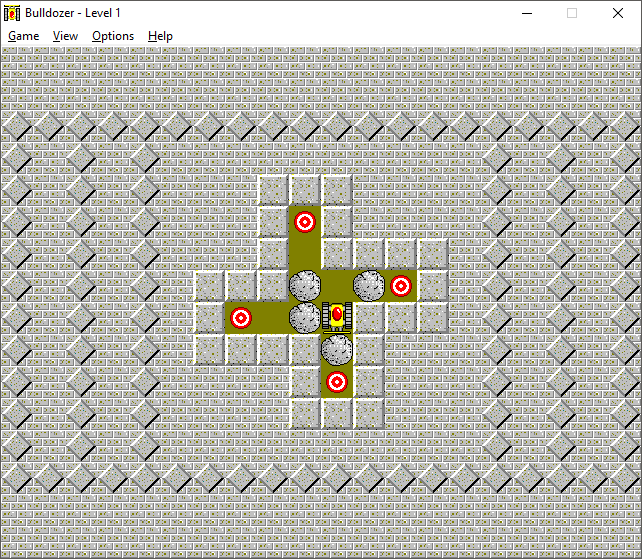
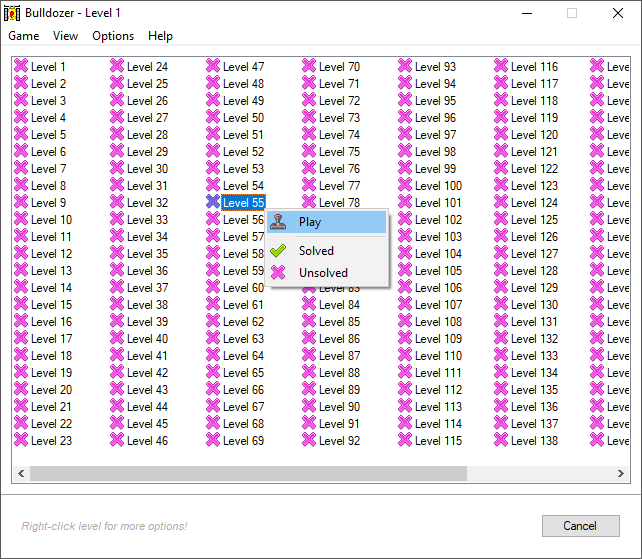
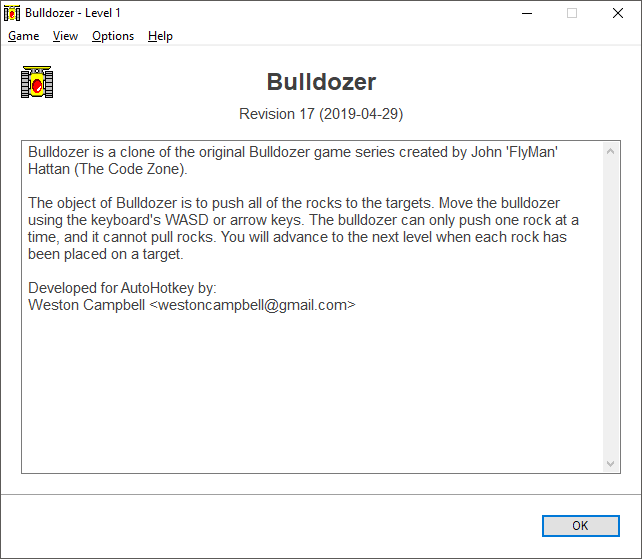
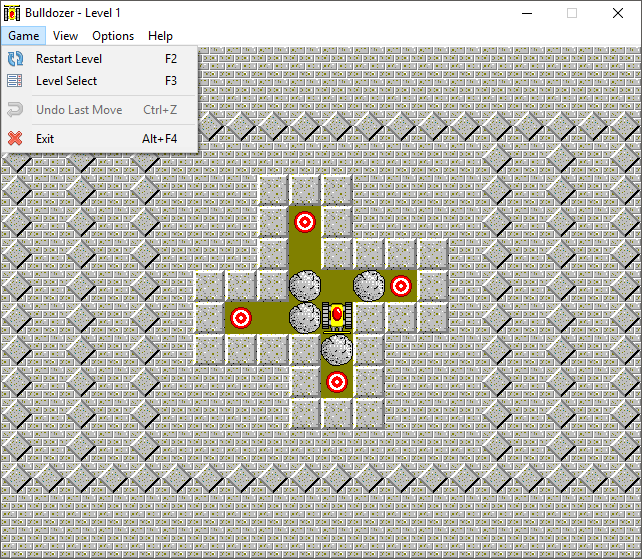
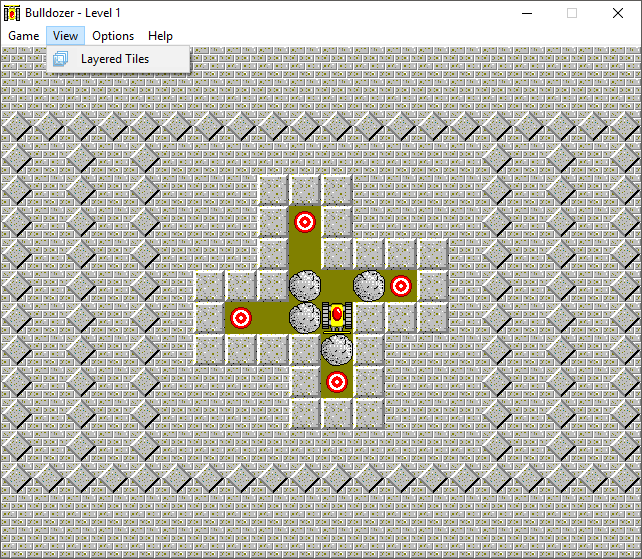
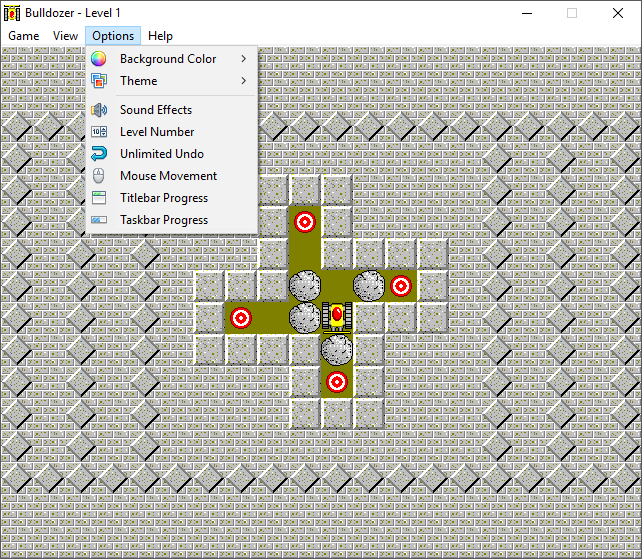
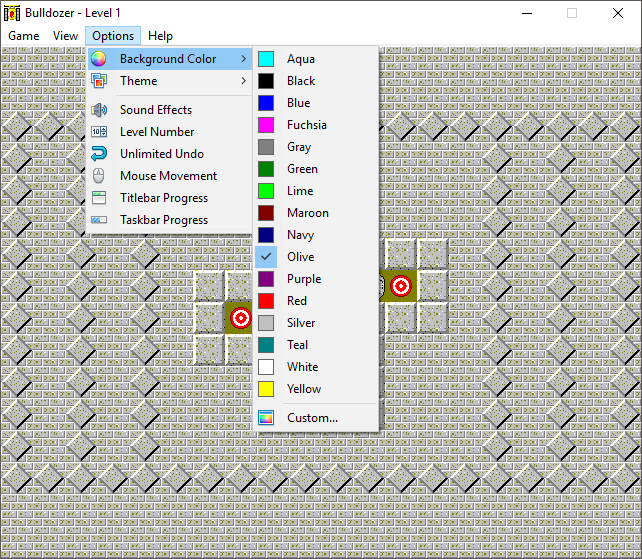
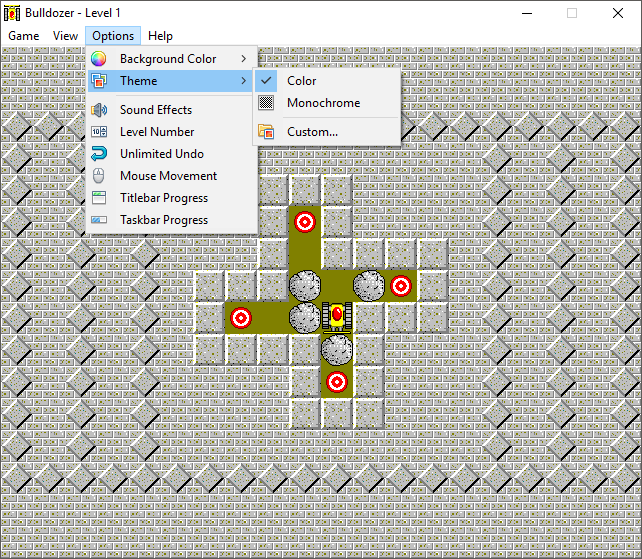
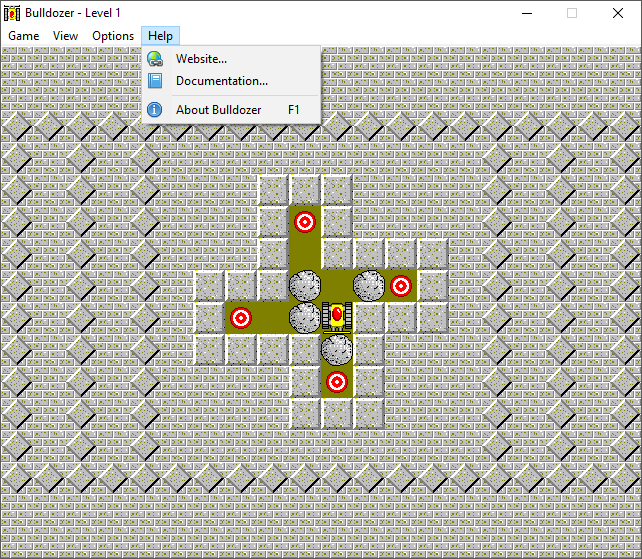




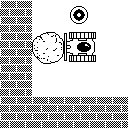
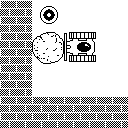

.png)
.png)
.png)
.png)
.png)
.png)
.png)
.png)
.png)
.png)
.png)
.png)
.png)
.png)
.png)
.png)
.png)
.png)
.png)
.png)
.png)
.png)
.png)
.png)
.png)
.png)
.png)
.png)
.png)
.png)
.png)
.png)
.png)
.png)
.png)
.png)
.png)
![Abstrakt Monochrome [Inverted] (Drachenbauer)](https://raw.githubusercontent.com/westoncampbell/BulldozerAHK/master/Themes/Abstrakt%20Monochrome%20%5BInverted%5D%20(Drachenbauer).png)
![Abstrakt Monochrome [Transparent 1] (Drachenbauer)](https://raw.githubusercontent.com/westoncampbell/BulldozerAHK/master/Themes/Abstrakt%20Monochrome%20%5BTransparent%201%5D%20(Drachenbauer).png)
![Abstrakt Monochrome [Transparent 2] (Drachenbauer)](https://raw.githubusercontent.com/westoncampbell/BulldozerAHK/master/Themes/Abstrakt%20Monochrome%20%5BTransparent%202%5D%20(Drachenbauer).png)
![Abstrakt Monochrome [Transparent 3] (Drachenbauer)](https://raw.githubusercontent.com/westoncampbell/BulldozerAHK/master/Themes/Abstrakt%20Monochrome%20%5BTransparent%203%5D%20(Drachenbauer).png)
![Abstrakt Monochrome [Transparent 4] (Drachenbauer)](https://raw.githubusercontent.com/westoncampbell/BulldozerAHK/master/Themes/Abstrakt%20Monochrome%20%5BTransparent%204%5D%20(Drachenbauer).png)
![Bulldozer Color [Blue 1] (Drachenbauer)](https://raw.githubusercontent.com/westoncampbell/BulldozerAHK/master/Themes/Bulldozer%20Color%20%5BBlue%201%5D%20(Drachenbauer).png)
![Bulldozer Color [Blue 2] (Drachenbauer)](https://raw.githubusercontent.com/westoncampbell/BulldozerAHK/master/Themes/Bulldozer%20Color%20%5BBlue%202%5D%20(Drachenbauer).png)
![Bulldozer Color [Blue 3] (Drachenbauer)](https://raw.githubusercontent.com/westoncampbell/BulldozerAHK/master/Themes/Bulldozer%20Color%20%5BBlue%203%5D%20(Drachenbauer).png)
![Bulldozer Color [Cyan 1] (Drachenbauer)](https://raw.githubusercontent.com/westoncampbell/BulldozerAHK/master/Themes/Bulldozer%20Color%20%5BCyan%201%5D%20(Drachenbauer).png)
![Bulldozer Color [Cyan 2] (Drachenbauer)](https://raw.githubusercontent.com/westoncampbell/BulldozerAHK/master/Themes/Bulldozer%20Color%20%5BCyan%202%5D%20(Drachenbauer).png)
![Bulldozer Color [Cyan 3] (Drachenbauer)](https://raw.githubusercontent.com/westoncampbell/BulldozerAHK/master/Themes/Bulldozer%20Color%20%5BCyan%203%5D%20(Drachenbauer).png)
![Bulldozer Color [Green 1] (Drachenbauer)](https://raw.githubusercontent.com/westoncampbell/BulldozerAHK/master/Themes/Bulldozer%20Color%20%5BGreen%201%5D%20(Drachenbauer).png)
![Bulldozer Color [Green 2] (Drachenbauer)](https://raw.githubusercontent.com/westoncampbell/BulldozerAHK/master/Themes/Bulldozer%20Color%20%5BGreen%202%5D%20(Drachenbauer).png)
![Bulldozer Color [Green 3] (Drachenbauer)](https://raw.githubusercontent.com/westoncampbell/BulldozerAHK/master/Themes/Bulldozer%20Color%20%5BGreen%203%5D%20(Drachenbauer).png)
![Bulldozer Color [Magenta 1] (Drachenbauer)](https://raw.githubusercontent.com/westoncampbell/BulldozerAHK/master/Themes/Bulldozer%20Color%20%5BMagenta%201%5D%20(Drachenbauer).png)
![Bulldozer Color [Magenta 2] (Drachenbauer)](https://raw.githubusercontent.com/westoncampbell/BulldozerAHK/master/Themes/Bulldozer%20Color%20%5BMagenta%202%5D%20(Drachenbauer).png)
![Bulldozer Color [Magenta 3] (Drachenbauer)](https://raw.githubusercontent.com/westoncampbell/BulldozerAHK/master/Themes/Bulldozer%20Color%20%5BMagenta%203%5D%20(Drachenbauer).png)
![Bulldozer Color [Orange 1] (Drachenbauer)](https://raw.githubusercontent.com/westoncampbell/BulldozerAHK/master/Themes/Bulldozer%20Color%20%5BOrange%201%5D%20(Drachenbauer).png)
![Bulldozer Color [Orange 2] (Drachenbauer)](https://raw.githubusercontent.com/westoncampbell/BulldozerAHK/master/Themes/Bulldozer%20Color%20%5BOrange%202%5D%20(Drachenbauer).png)
![Bulldozer Color [Orange 3] (Drachenbauer)](https://raw.githubusercontent.com/westoncampbell/BulldozerAHK/master/Themes/Bulldozer%20Color%20%5BOrange%203%5D%20(Drachenbauer).png)
![Bulldozer Color [Purple 1] (Drachenbauer)](https://raw.githubusercontent.com/westoncampbell/BulldozerAHK/master/Themes/Bulldozer%20Color%20%5BPurple%201%5D%20(Drachenbauer).png)
![Bulldozer Color [Purple 2] (Drachenbauer)](https://raw.githubusercontent.com/westoncampbell/BulldozerAHK/master/Themes/Bulldozer%20Color%20%5BPurple%202%5D%20(Drachenbauer).png)
![Bulldozer Color [Purple 3] (Drachenbauer)](https://raw.githubusercontent.com/westoncampbell/BulldozerAHK/master/Themes/Bulldozer%20Color%20%5BPurple%203%5D%20(Drachenbauer).png)
![Bulldozer Color [Red 1] (Drachenbauer)](https://raw.githubusercontent.com/westoncampbell/BulldozerAHK/master/Themes/Bulldozer%20Color%20%5BRed%201%5D%20(Drachenbauer).png)
![Bulldozer Color [Red 2] (Drachenbauer)](https://raw.githubusercontent.com/westoncampbell/BulldozerAHK/master/Themes/Bulldozer%20Color%20%5BRed%202%5D%20(Drachenbauer).png)
![Bulldozer Color [Red 3] (Drachenbauer)](https://raw.githubusercontent.com/westoncampbell/BulldozerAHK/master/Themes/Bulldozer%20Color%20%5BRed%203%5D%20(Drachenbauer).png)
![Bulldozer Color [Yellow 1] (Drachenbauer)](https://raw.githubusercontent.com/westoncampbell/BulldozerAHK/master/Themes/Bulldozer%20Color%20%5BYellow%201%5D%20(Drachenbauer).png)
![Bulldozer Color [Yellow 2] (Drachenbauer)](https://raw.githubusercontent.com/westoncampbell/BulldozerAHK/master/Themes/Bulldozer%20Color%20%5BYellow%202%5D%20(Drachenbauer).png)
![Bulldozer Color [Yellow 3] (Drachenbauer)](https://raw.githubusercontent.com/westoncampbell/BulldozerAHK/master/Themes/Bulldozer%20Color%20%5BYellow%203%5D%20(Drachenbauer).png)
![Bulldozer Monochrome [Modified] (Drachenbauer)](https://raw.githubusercontent.com/westoncampbell/BulldozerAHK/master/Themes/Bulldozer%20Monochrome%20%5BModified%5D%20(Drachenbauer).png)
![Bulldozer Monochrome [Modified-Inverted] (Drachenbauer)](https://raw.githubusercontent.com/westoncampbell/BulldozerAHK/master/Themes/Bulldozer%20Monochrome%20%5BModified-Inverted%5D%20(Drachenbauer).png)
![Bulldozer Monochrome [Modified-Transparent 1] (Drachenbauer)](https://raw.githubusercontent.com/westoncampbell/BulldozerAHK/master/Themes/Bulldozer%20Monochrome%20%5BModified-Transparent%201%5D%20(Drachenbauer).png)
![Bulldozer Monochrome [Modified-Transparent 2] (Drachenbauer)](https://raw.githubusercontent.com/westoncampbell/BulldozerAHK/master/Themes/Bulldozer%20Monochrome%20%5BModified-Transparent%202%5D%20(Drachenbauer).png)
![Bulldozer Monochrome [Modified-Transparent 3] (Drachenbauer)](https://raw.githubusercontent.com/westoncampbell/BulldozerAHK/master/Themes/Bulldozer%20Monochrome%20%5BModified-Transparent%203%5D%20(Drachenbauer).png)
![Bulldozer Monochrome [Modified-Transparent 4] (Drachenbauer)](https://raw.githubusercontent.com/westoncampbell/BulldozerAHK/master/Themes/Bulldozer%20Monochrome%20%5BModified-Transparent%204%5D%20(Drachenbauer).png)
.png)
.png)
.png)