-
Notifications
You must be signed in to change notification settings - Fork 1
Documentation: Company services
You can publish on Open Exchange the services your company provides.
Through this, you can let the InterSystems ecosystem know what services your company provides and gather leads from the listing.
See example below:

- Open your Company's profile:
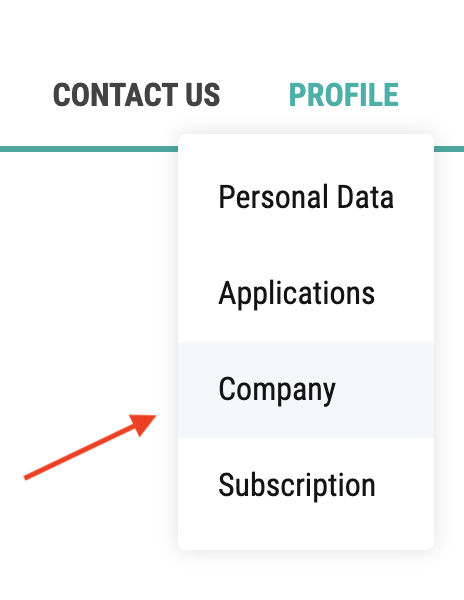
and click on the SERVICES tab:

- Click the "New Service" button to add a new one.
Select the type of service. Currently, we have 3 types of services: implementation, consulting, training.

- Select InterSystems products you provide the service for:

-
Add a description, that supports Markdown, so you are able to format text and add hyperlinks.
-
Save the draft service once you are good with the description.

The saved draft of the service is not published yet. You are able to edit or delete the draft. When you decide to publish it, click the "Send for approval" button on the service you want to publish:

Once the service is approved, it will be available on the Company's page.
You can include links in the description that lead to your landing pages.
In addition, each service has a "I'M INTERESTED" button available to all Open Exchange members. When an OEX member is logged in, he/she can click this button, and his/her contacts will be shared with the company marked with the related service - you'll receive the email notification from Open Exchange with the detailed information of the lead.

Note: One Open Exchange registered member can do this only once per month.
You are able to unpublish the service if your company no longer provides it.
 The Unpublish button will change the status of the service to a draft mode again. You can make the changes then and go through the approval process if you want to publish it again.
The Unpublish button will change the status of the service to a draft mode again. You can make the changes then and go through the approval process if you want to publish it again.
If you have any questions/suggestions, please submit an issue here.